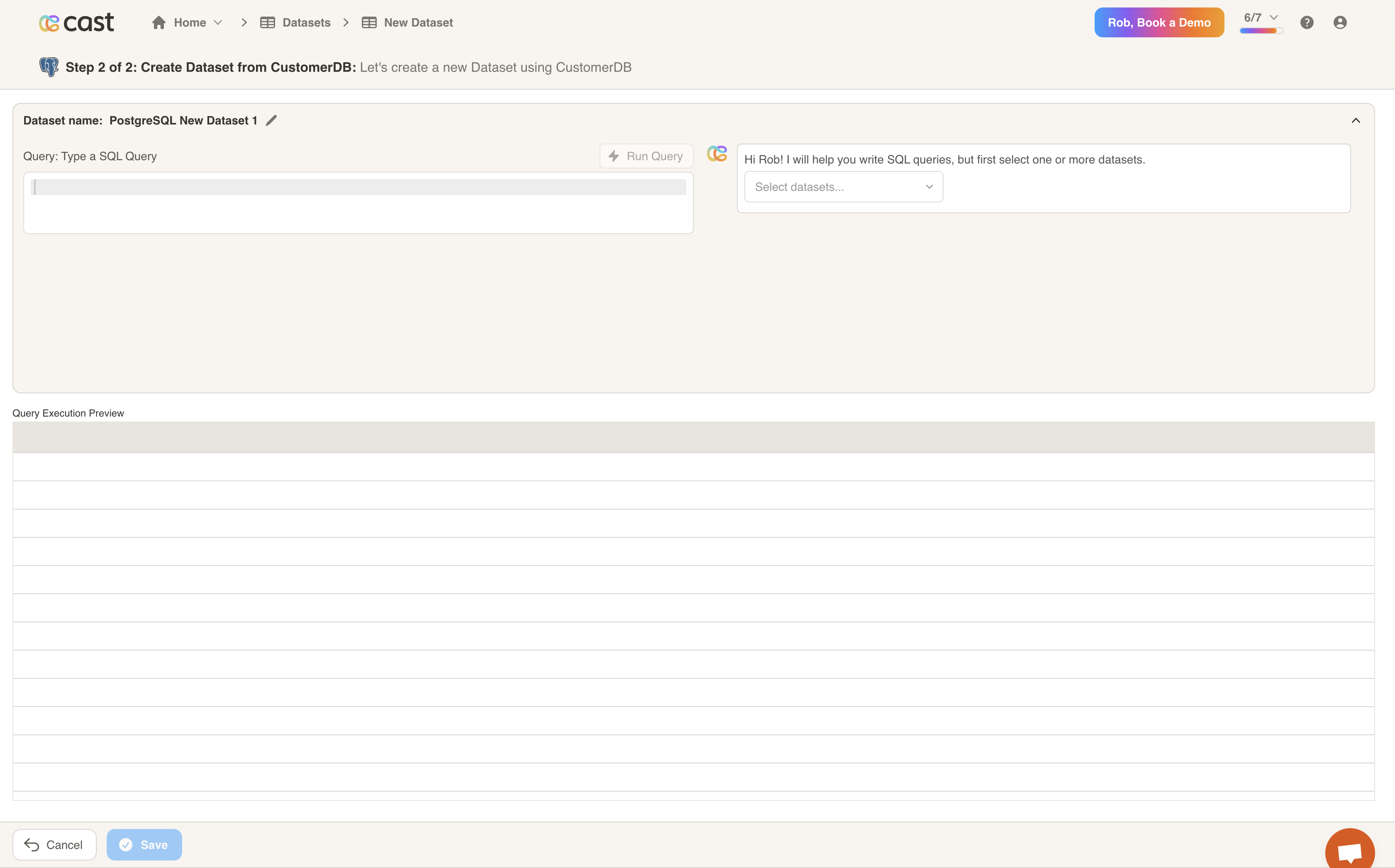Dataset Type - Cloud-based
- Click on Home —> Datasets.
- Click on the “+ Add New Dataset” button, and select “Add a Data Source”.
- Select any of the SQL data sources available. We’ll select PostgreSQL in this example.
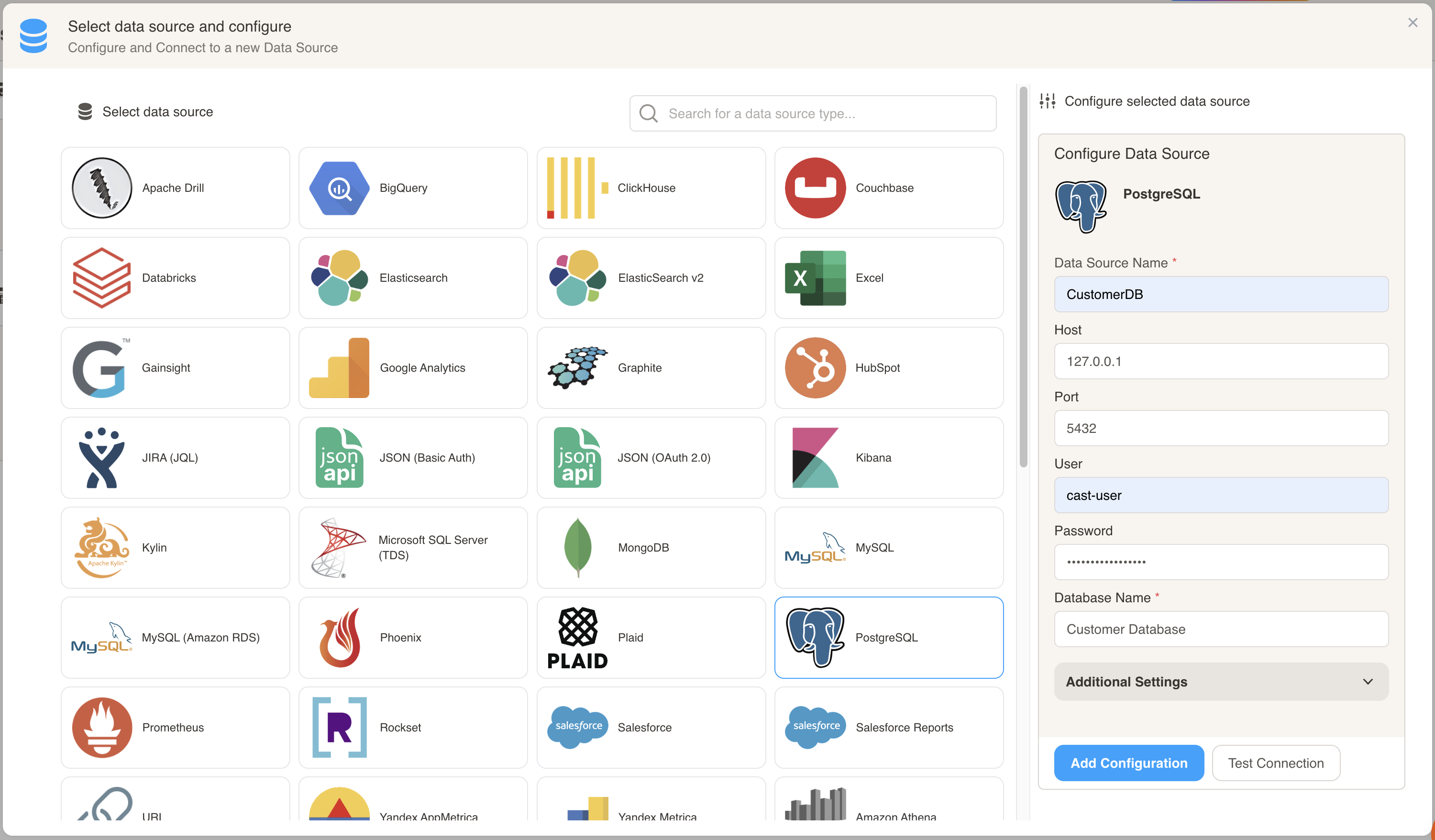
- Fill out all the fields on the page, including the IP of your database, the username and password, and the database name. Click Save button. You will now see the PostgreSQL dataset type on the page. Click on it.
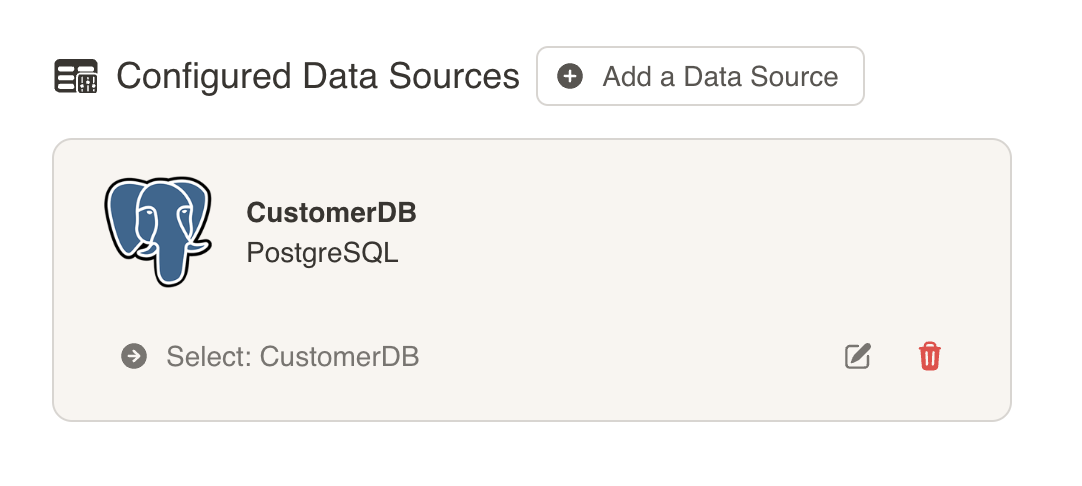
- Type in the SQL query that will return the columns needed in the dataset.
- Run the query to verify the query returns the correct data.