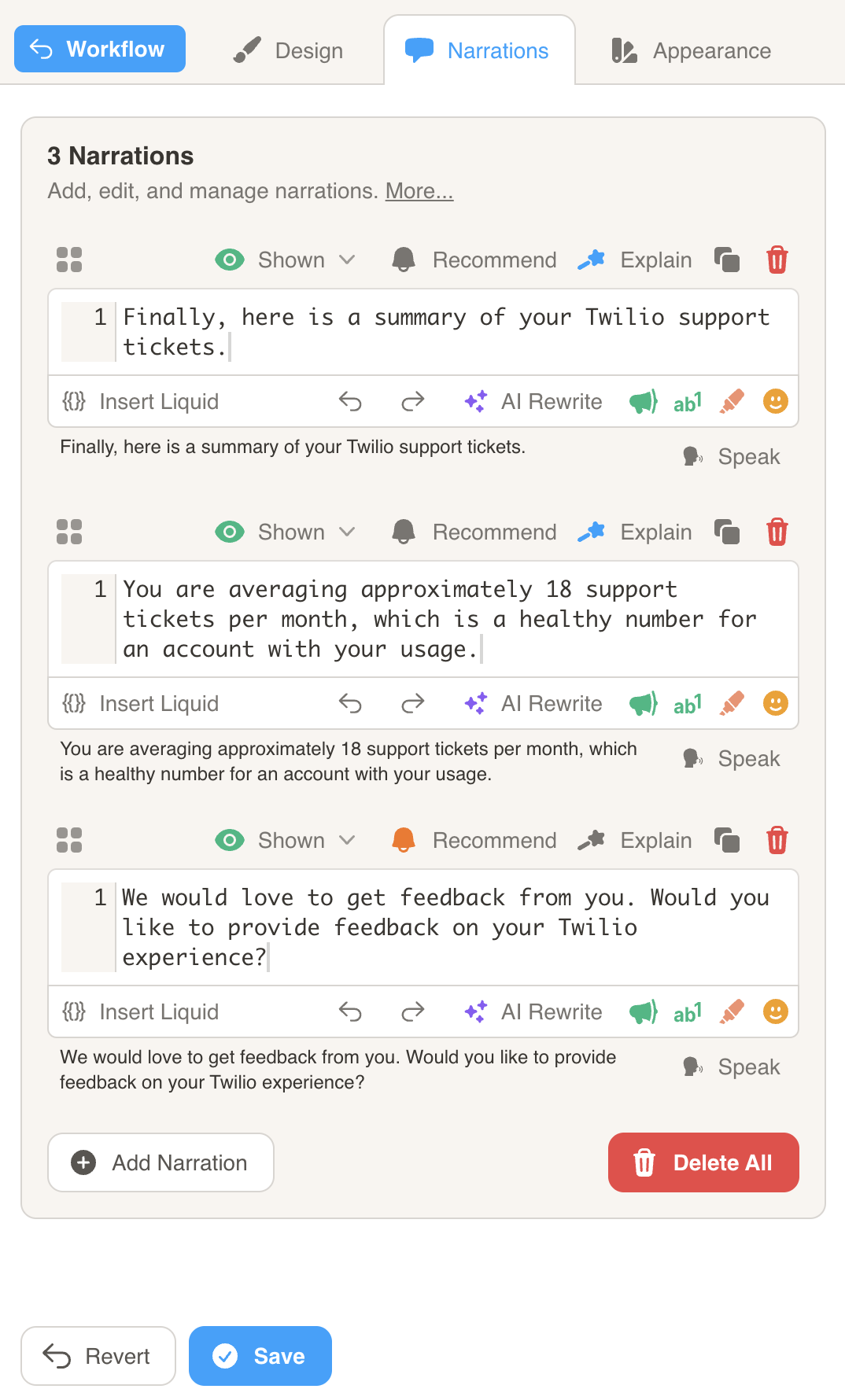Assign Recommendations to a narration
Assign a recommendation or advice to a narration in the narrations tab when editing a slide.
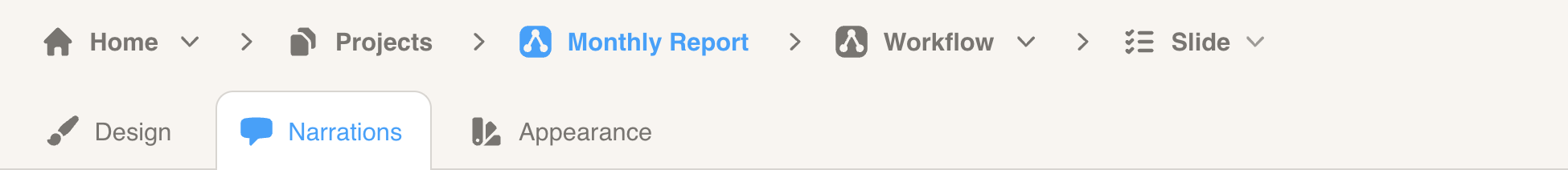
First, choose the narration that you would like to tie the recommendation to. Press the Recommend button for that narration. In this example, we will select the third narration.
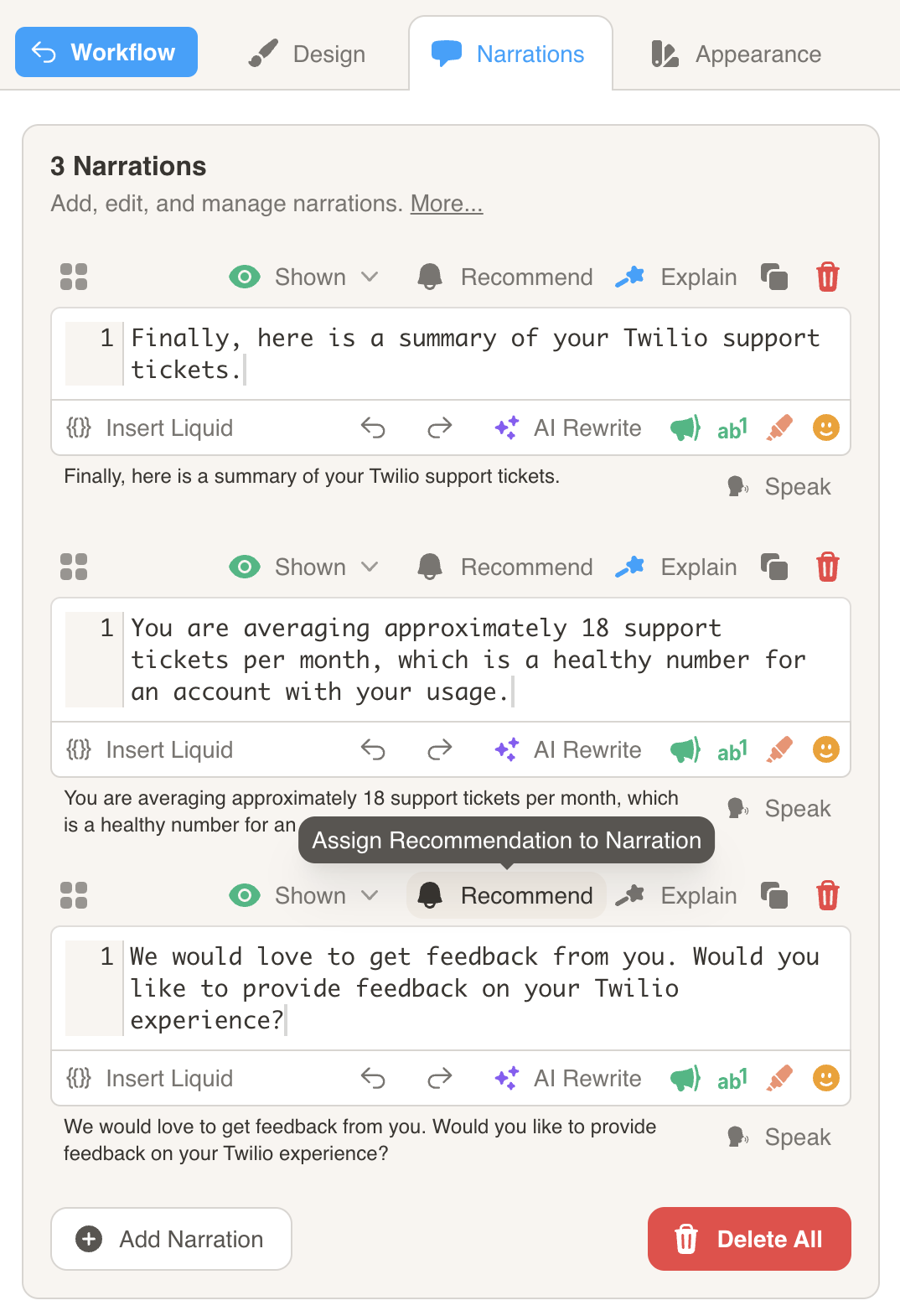
The Recommendations popup will open. Select a recommendation to assign to the narration, and press the Close button. If you wish to create a new recommendation, click on the Recommendations tab at the top of the popup.
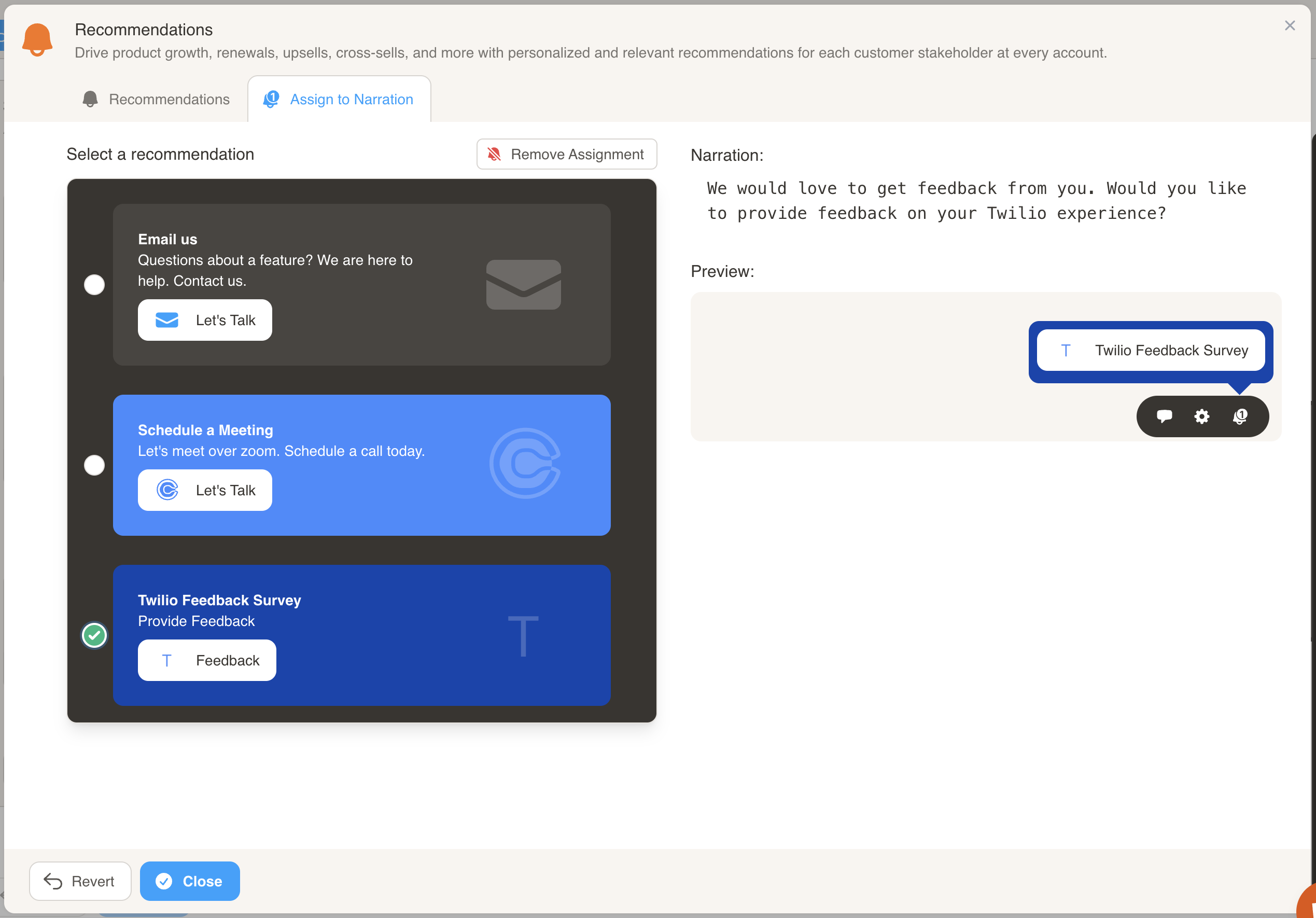
You will see the icon for your narration turn orange to indicate it has a recommendation assigned to it. Press the Save button at the bottom of the editor to save your changes.