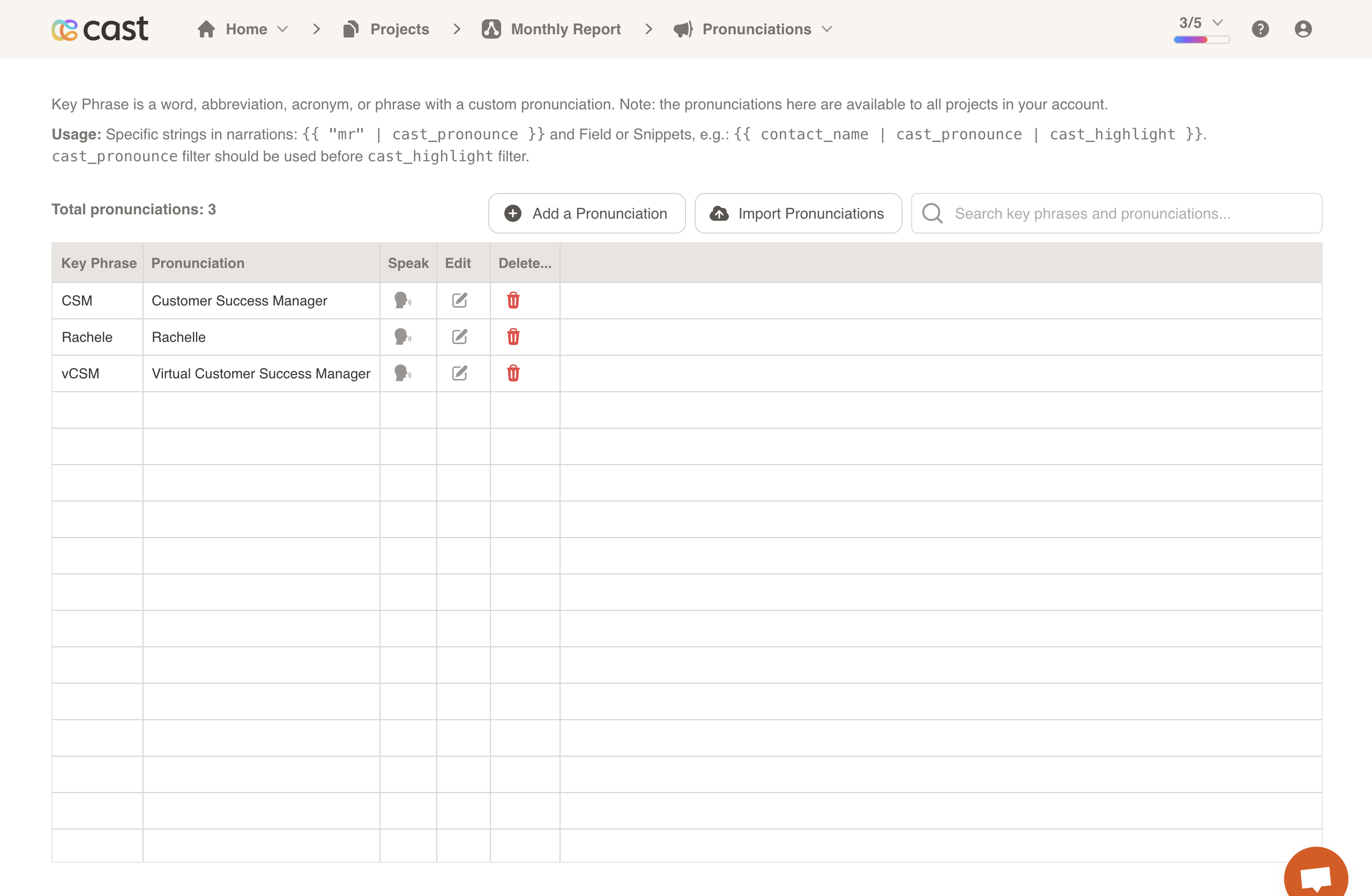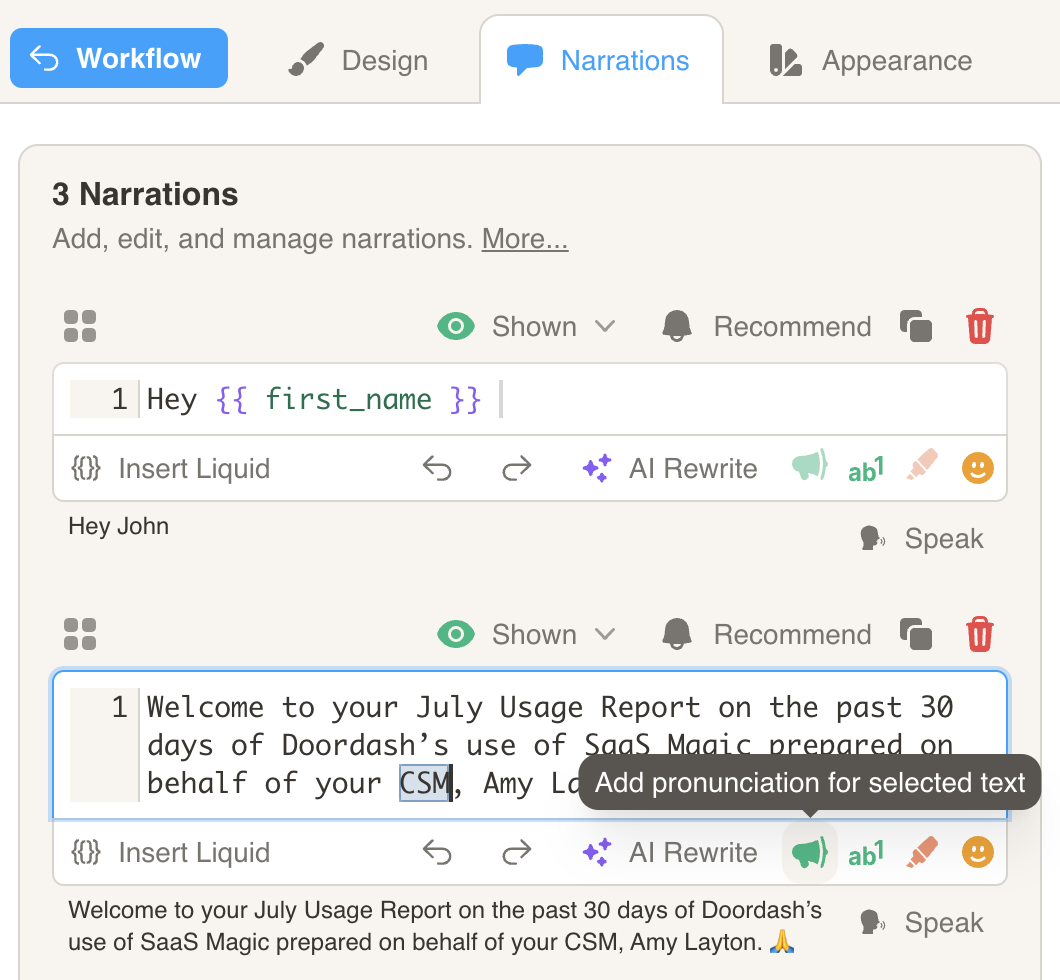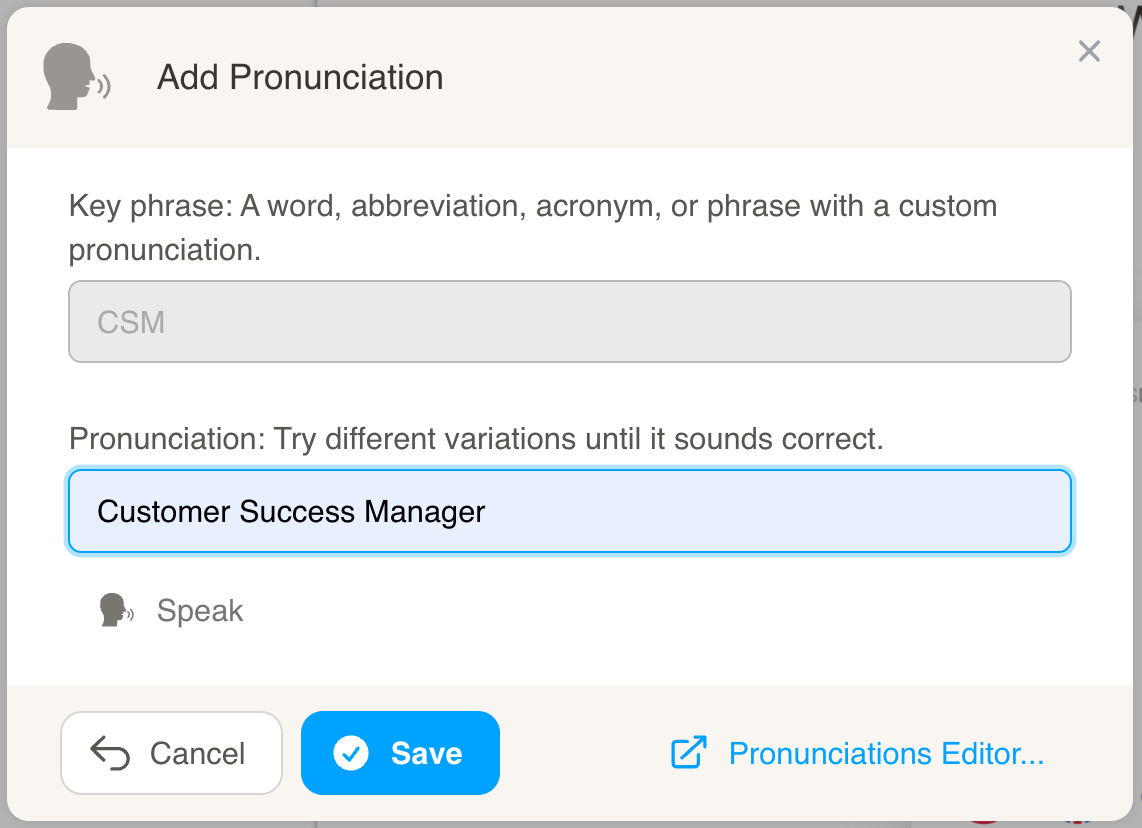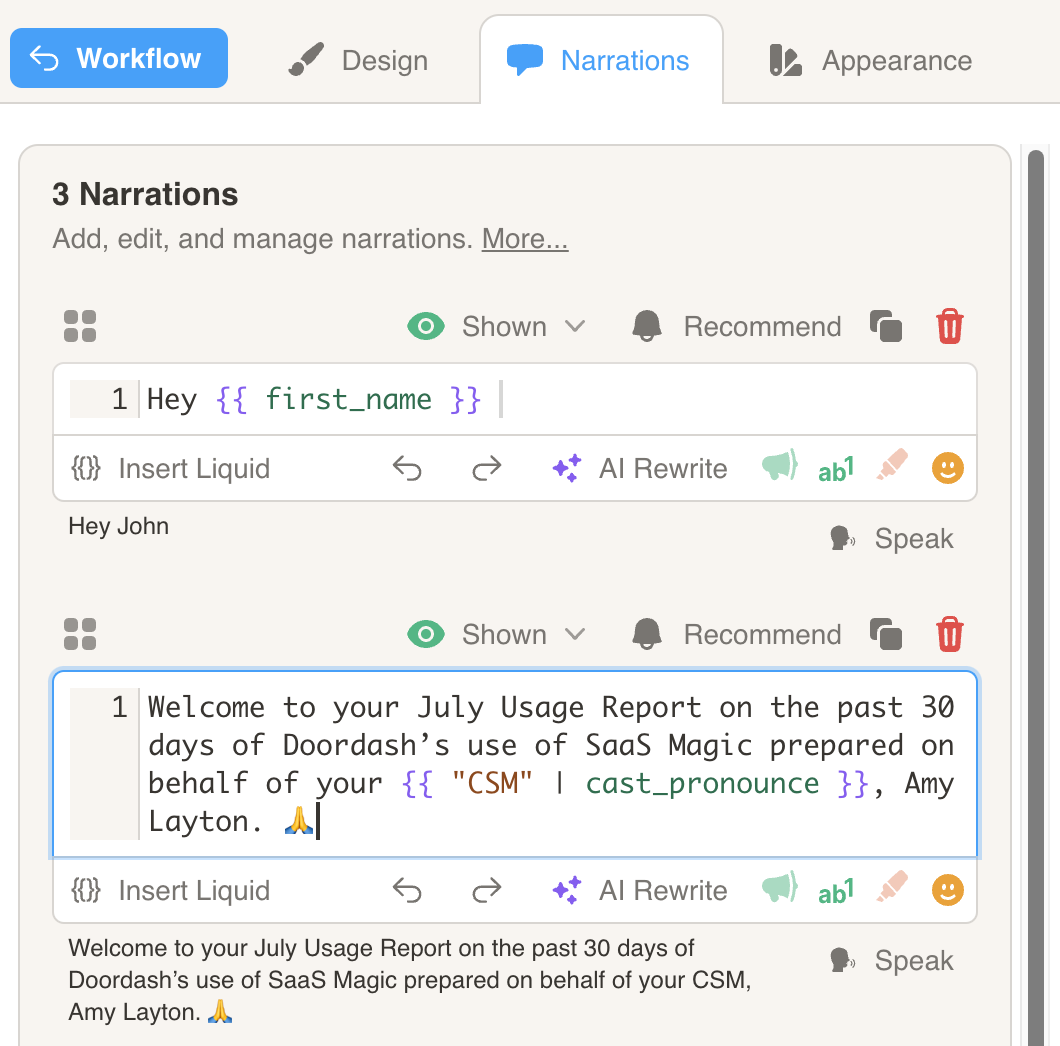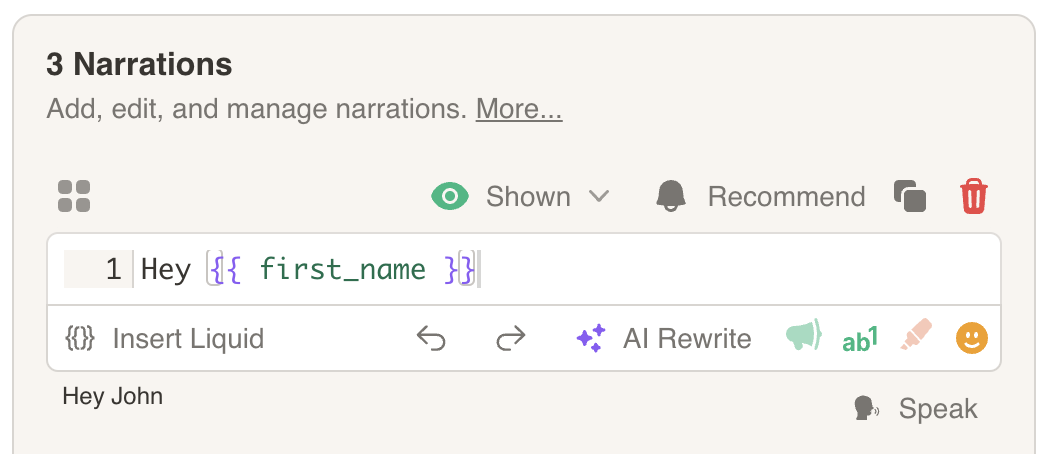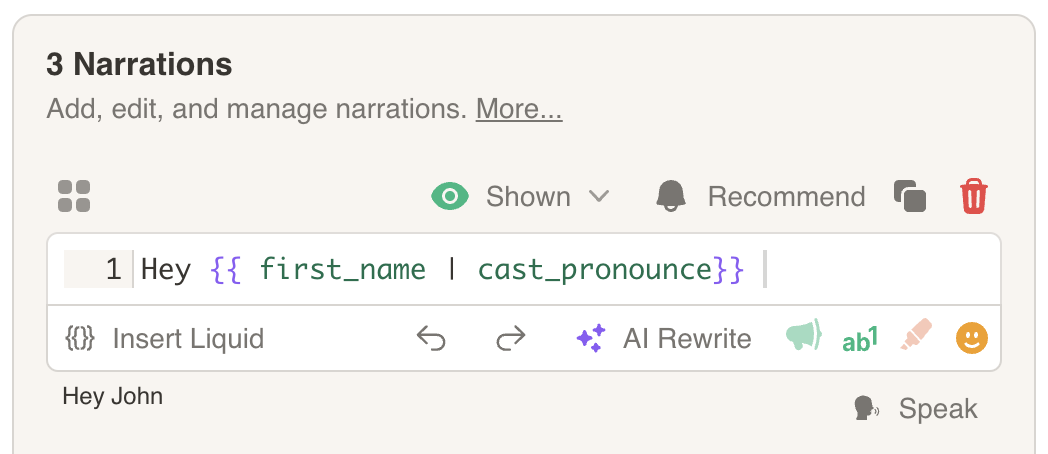Pronunciations
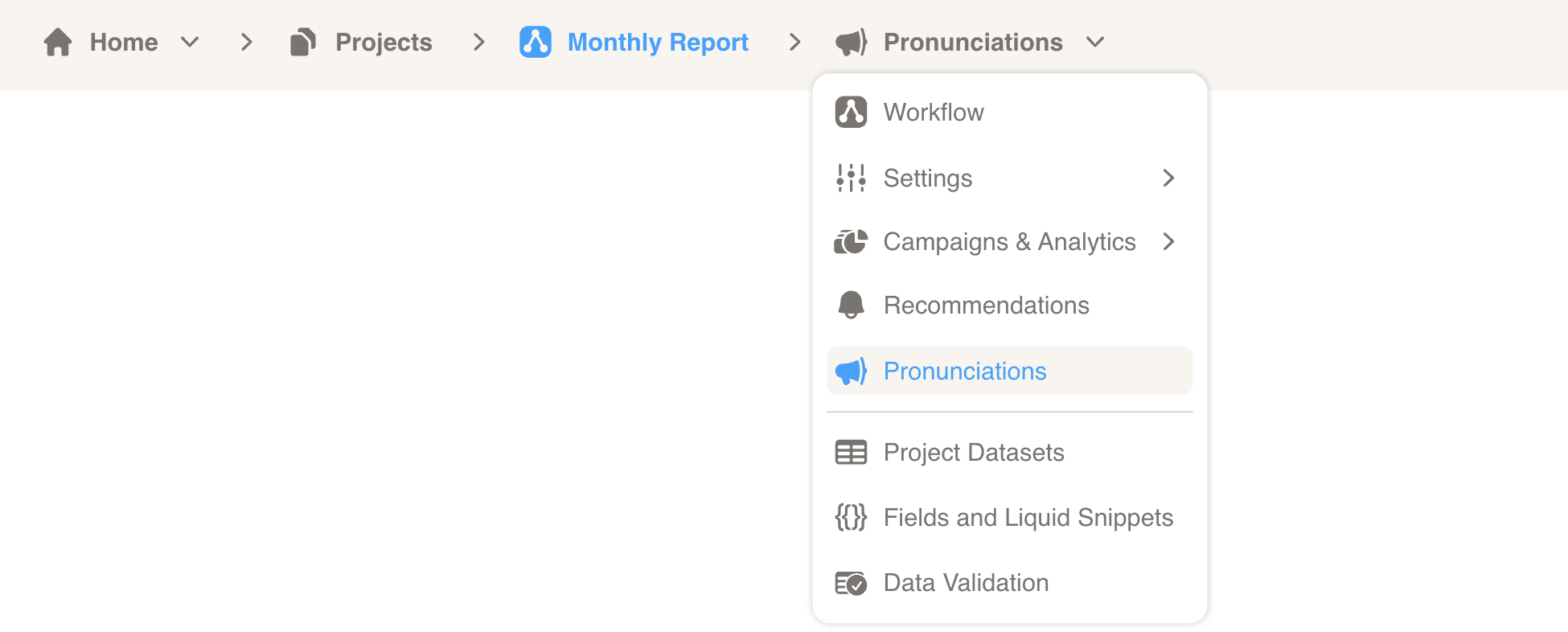
Cast allows you to control how words are spoken in your presentations, for both fixed text and changing content like names and data.
Fixed text
Fixed text is regular words you type directly in your narrations.
Highlight the text that you want to pronounce differently, and click the Pronounce button.
In the Add Pronunciation popup, type how the word should be spoken and click Save.
The pronunciation will be added to your narration.
Common examples:
- Business acronyms: CSM → Customer Success Manager, QBR → Quarterly Business Review, ROI → Return on Investment
- Tricky names: Salesforce → Sales Force, PostgreSQL → Postgres Q L
- Version numbers: Use the version filter for “2.1.3” → “2 point 1 point 3”
Changing content (variables)
Changing content means data that comes from your fields or variables, like customer names or numbers.
You can add cast_pronounce to your variables and it will use your saved pronunciations automatically. Start with the field:
Then next to first_name, add | cast_pronounce.
Now, any first_name with a saved pronunciation will be spoken correctly.
Common examples:
- Customer names: Rachele → Rachelle, Siobhan → Shuh-von
- Company names: Cast → Cast Corporation, Acme → A C M E Industries
- Product names: PostgreSQL → Postgres Q L, MySQL → My S Q L
Apply all pronunciations to a whole sentence
Instead of adding cast_pronounce to each word separately, you can tell Cast to scan an entire sentence and automatically apply all your saved pronunciations.
- “strict” (default): Only matches whole words. Example: finds “QBR”, but not inside “QBRTEMPLATE”.
- “loose” or “partial”: Also matches parts of words. Example: finds “QBR” inside “QBRTEMPLATE”.
{%- assign message = "Your CSM will review the QBR with stakeholders to discuss ROI" -%}
{{ message | cast_pronounce: "all" }} → Your customer success manager will review the quarterly business review with stakeholders to discuss return on investment
{{ message | cast_pronounce: "all", "loose" }} → Your customer success manager will review the quarterly business review with stakeholders to discuss return on investment
{{ message | cast_pronounce: "all", "partial" }} → Your customer success manager will review the quarterly business review with stakeholders to discuss return on investment
Notes:
- Existing pronunciation tags are left alone to keep the HTML clean.
- Overlaps are handled smartly (for example, longer matches take priority).
- If nothing matches, your text stays the same.