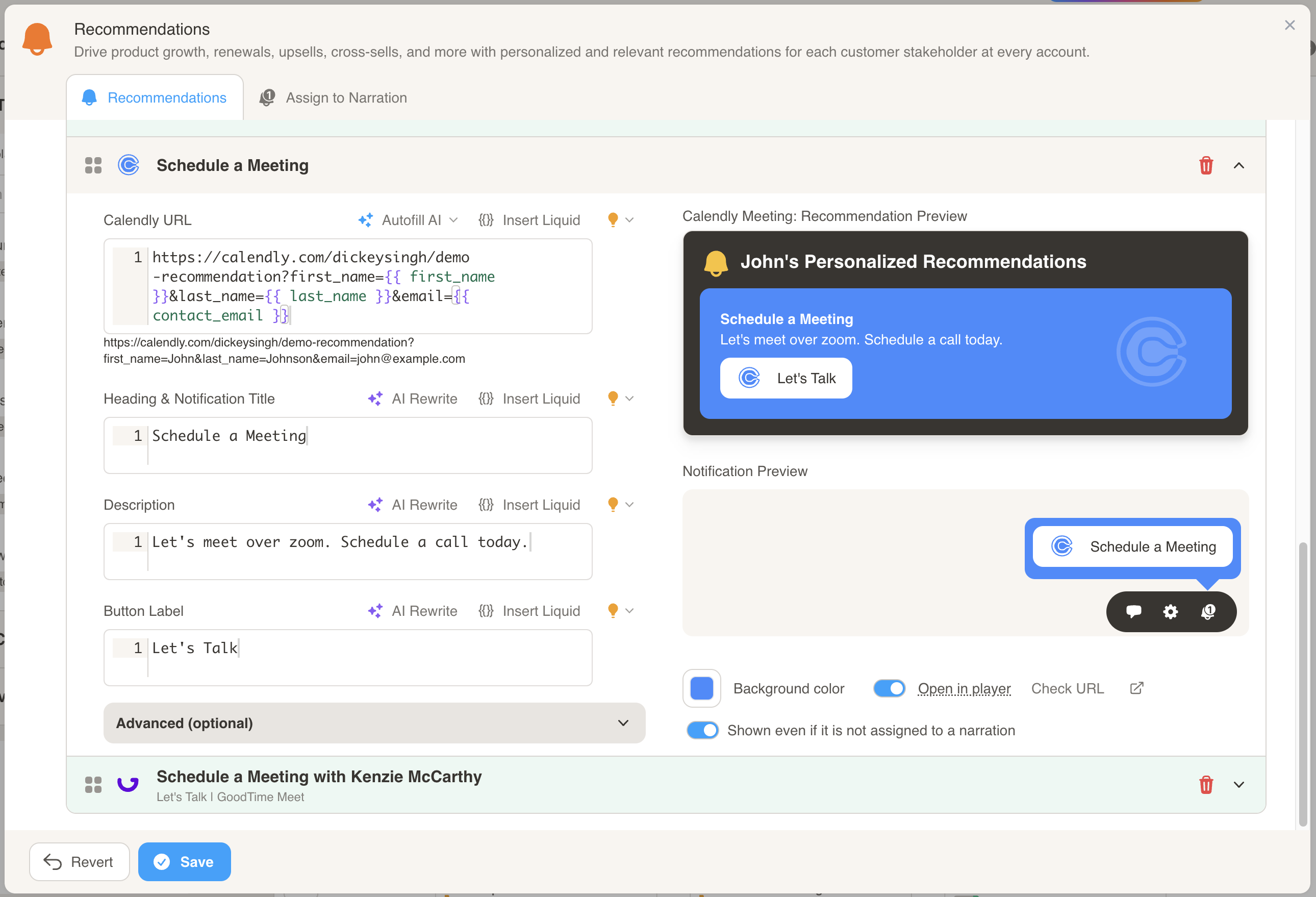Personalizing Recommendation URLs
You can personalize your Recommendation URLs with data-driven fields, contact variables, snippets, or actual names/emails.
For example, the following Calendly link will pre-fill the first name, last name and email fields with the given values:
https://calendly.com/dickeysingh/demo-recommendation?first_name=James&last_name=Johnson&email=James@example.com
- First name: James
- Last name: Johnson
- Email: James@example.com
Let’s insert some contact variables into the recommendation URL to personalize the link for each user.
- For First name, we will use the
first_namecontact variable. - For Last name, we will use the
last_namecontact variable. - For Email, we will use the
contact_emailcontact variable.
Now, each user that clicks on the Calendly recommendation link will have their information pre-filled out for them.