Dataset Type - Google Sheets
- Click on Home —> Datasets.
- Click on the “+ Add New Dataset” button, and select “Google Sheets”.
- Share your Google Sheet with the user account shown and paste the URL of the Google Sheet..
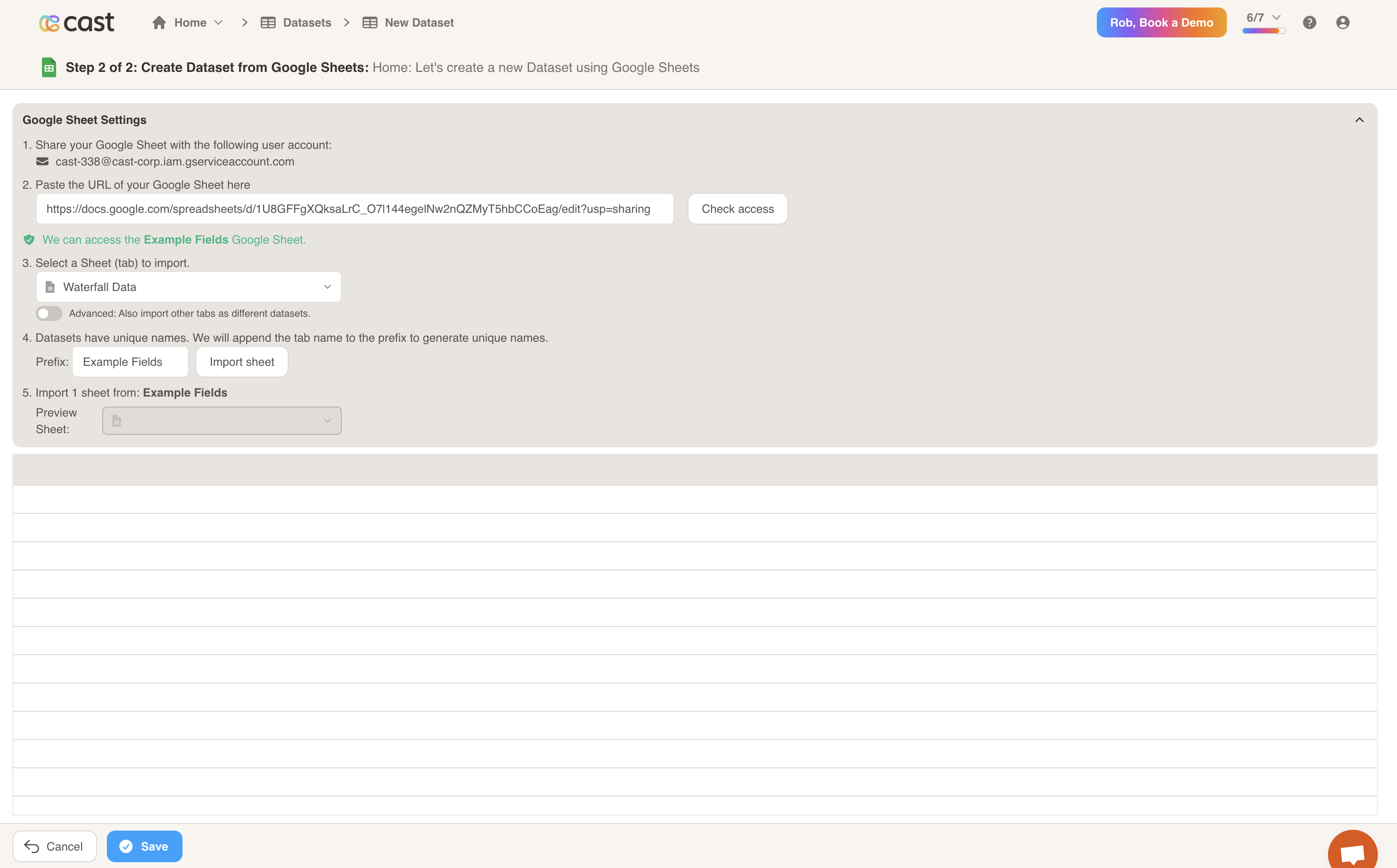
- IMPORTANT: Verify you gave the user account shown on the page access to your Google Sheet by clicking on the Check Access button.
- Configure which Sheet you wish to import and the name prefix for the dataset.
- Verify that the correct data was imported, and click the Save button to view your new dataset.