Dataset Type - Query Datasets
You may create a new dataset by querying existing datasets. This feature is particularly useful if you would like to modify your exisitng data or join data from two datasets.
- Click on Home —> Datasets.
- Click on the “+ Add New Dataset” button, and select “Query Datasets”.
- Enter the SQL query you would like to perform, and press the Run Query button. There are a few examples of queries to follow below.
-
Alternatively, you may use the built-in help function to generate a SQL query. Select which dataset you’d like to query, and write the question or command you are thinking of. Cast will generate a query based on your input.
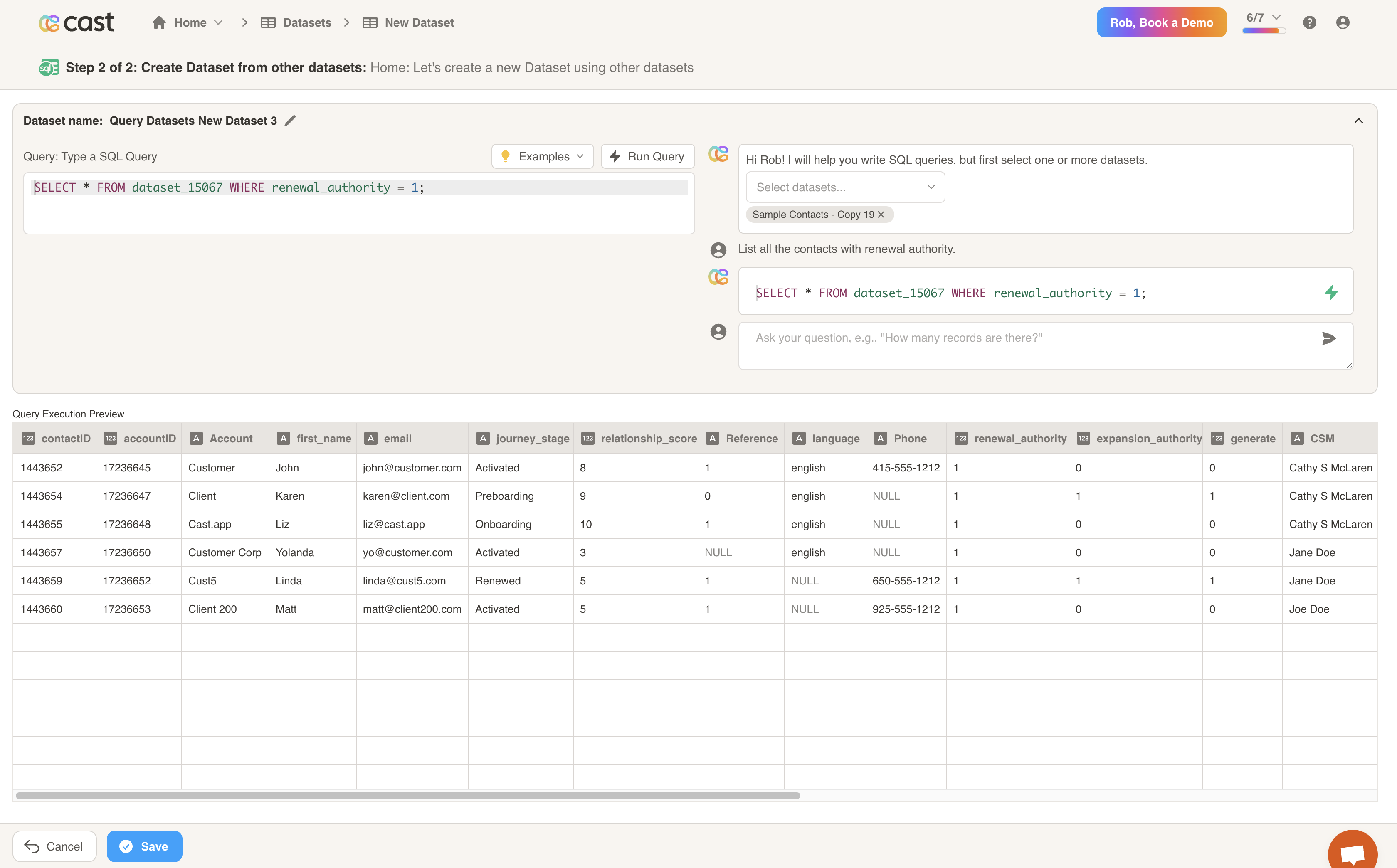
In this example, we selected Sample Contacts - Copy 19 as the dataset. Our command was, “List all the contacts with renewal authority.”Cast returned the query SELECT * FROM dataset_15067 WHERE renewal_authority = 1;
- Check the Query Execution Preview. When you are satisfied, give your new dataset a name and press the Save button.
Example Queries
Clean up data
SELECT
-- Replace with the columns from your dataset
id,
name,
CASE
WHEN gender = 'Male' THEN 'M'
WHEN gender IS NULL THEN 'U'
WHEN gender = '' THEN 'U'
ELSE 'F'
END AS gender_no_empty
FROM
-- Replace with your dataset
dataset_XXXXX as "Dataset_Name";
Rename columns
SELECT
-- Replace with the columns to rename from your dataset
"__internal.__id" as id
FROM
-- Replace with your dataset
dataset_XXXXX as "Dataset_Name";
Pivot dataset
SELECT
category, -- get the category column
SUM(CASE WHEN quarter = 'Q1' THEN amount ELSE 0 END) AS 'Q1', -- pivot Q1 sales
SUM(CASE WHEN quarter = 'Q2' THEN amount ELSE 0 END) AS 'Q2', -- pivot Q2 sales
SUM(CASE WHEN quarter = 'Q3' THEN amount ELSE 0 END) AS 'Q3', -- pivot Q3 sales
SUM(CASE WHEN quarter = 'Q4' THEN amount ELSE 0 END) AS 'Q4' -- pivot Q4 sales
FROM
-- Replace with your sales dataset
dataset_XXXXX as "Sales_Dataset_Name"
GROUP BY
category;
Join data from two datasets
-- Get the customer's name and the count of their support tickets
SELECT
"Customers_Dataset".name,
COUNT("Tickets_Dataset".id) as ticket_count
FROM
-- Replace with your customers dataset
dataset_XXXXX as "Customers_Dataset"
JOIN
-- Replace with your tickets dataset
dataset_XXXXX as "Tickets_Dataset"
ON
"Customers_Dataset".id = "Tickets_Dataset".customer_id
GROUP BY
"Customers_Dataset".id;