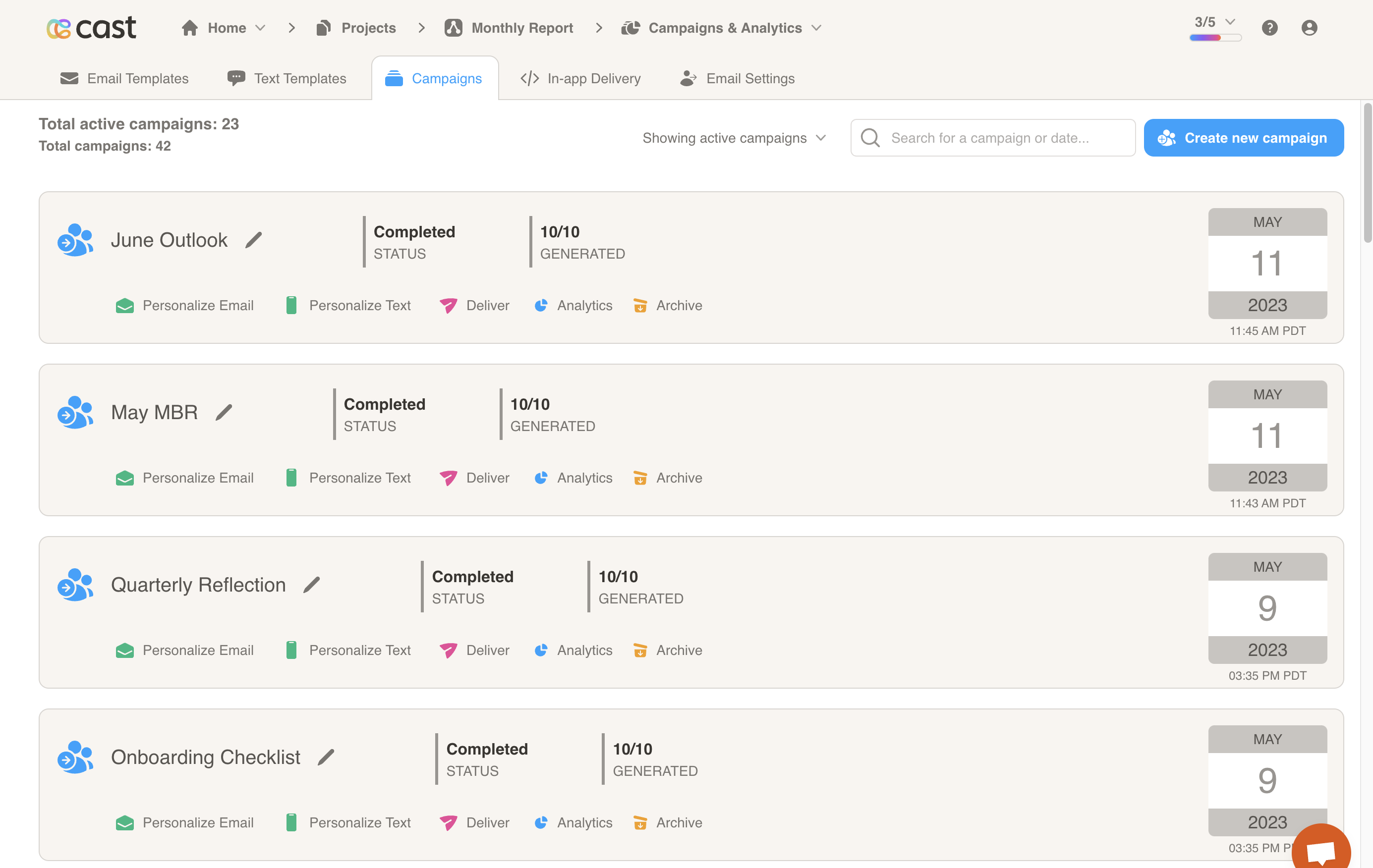Campaigns & Analytics
What you’ll learn:
- How to create and manage presentation campaigns
- Ways to deliver campaigns to your audience
- Understanding campaign analytics and performance metrics
- Best practices for campaign optimization
What Are Campaigns?
Campaigns in Cast.app are coordinated efforts to deliver personalized presentations to specific audiences. Think of them as the bridge between your data-driven presentations and your customers.
Why Use Campaigns?
Instead of manually sending presentations one by one, campaigns let you:
- Scale personalization - Send customized presentations to hundreds of customers automatically
- Track engagement - See who viewed, how long they watched, and what actions they took
- Optimize performance - Use analytics to improve future presentations
- Automate follow-ups - Set up email sequences and reminders
- Measure ROI - Connect presentation views to business outcomes
When to Use Campaigns
✅ Perfect for:
- Quarterly business reviews (QBRs) with multiple customers
- Product adoption campaigns for different user segments
- Onboarding sequences for new customers
- Account expansion presentations to existing clients
⚠️ Consider alternatives for:
- One-off presentations to single customers (use direct sharing)
- Internal team presentations (use project sharing)
- Presentations requiring real-time interaction (use live demos)
Overview
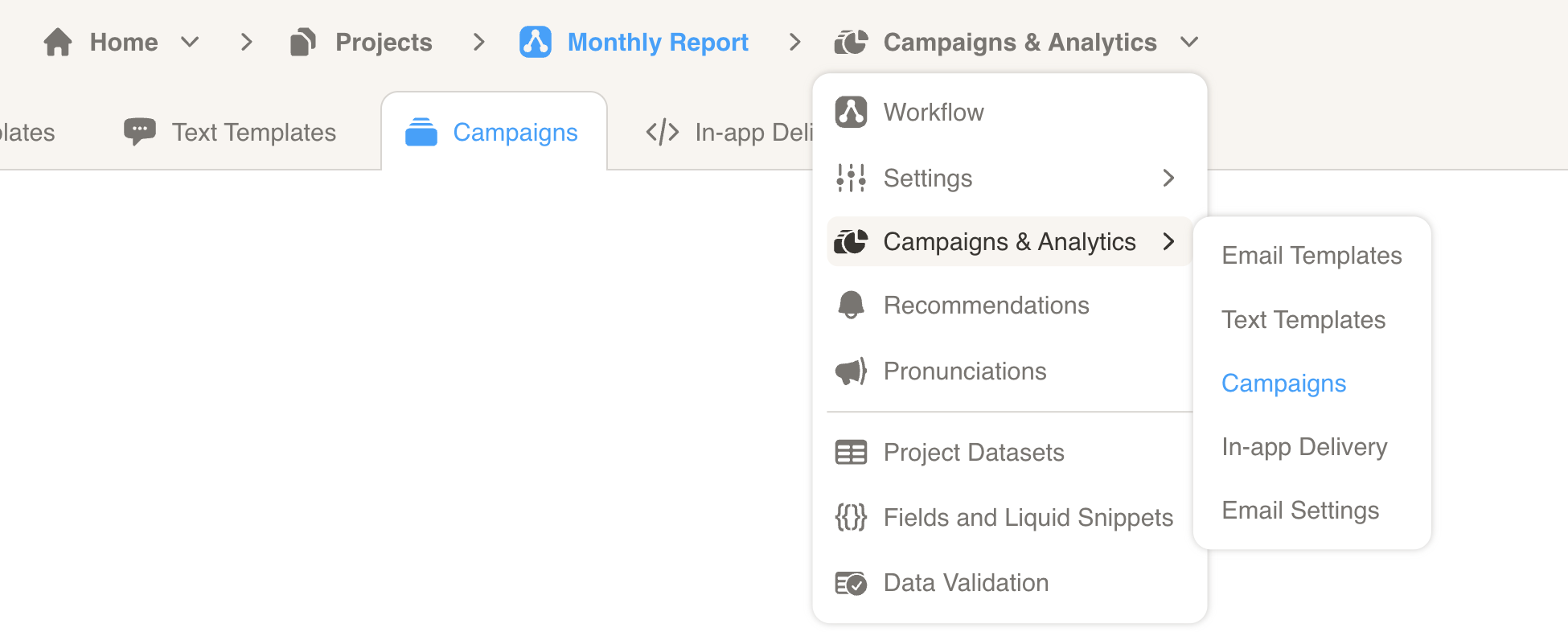
The Campaigns & Analytics page is your command center for managing presentation delivery and measuring impact. From here, you can configure templates and settings, create and deliver new campaigns, and analyze performance across all your campaigns.