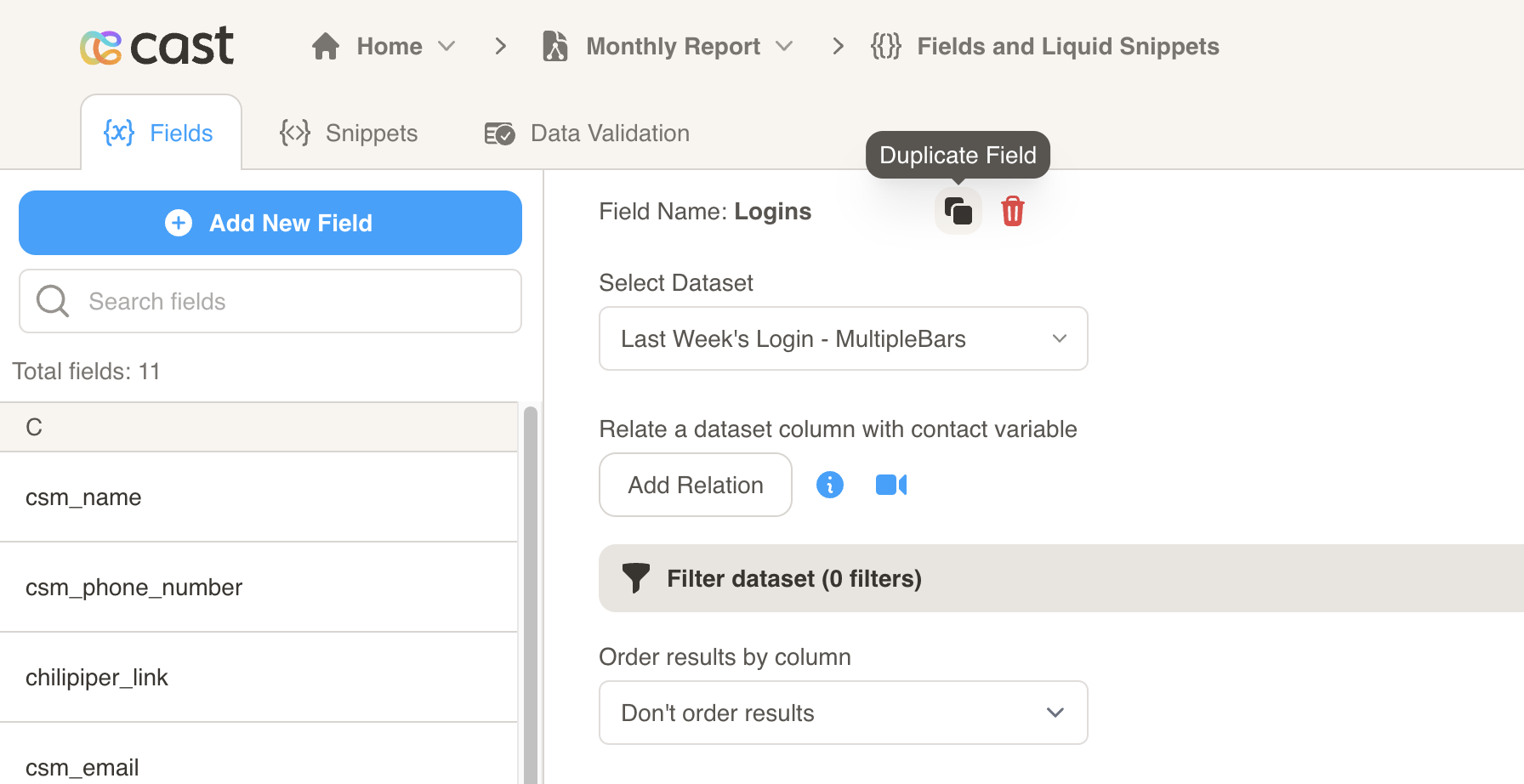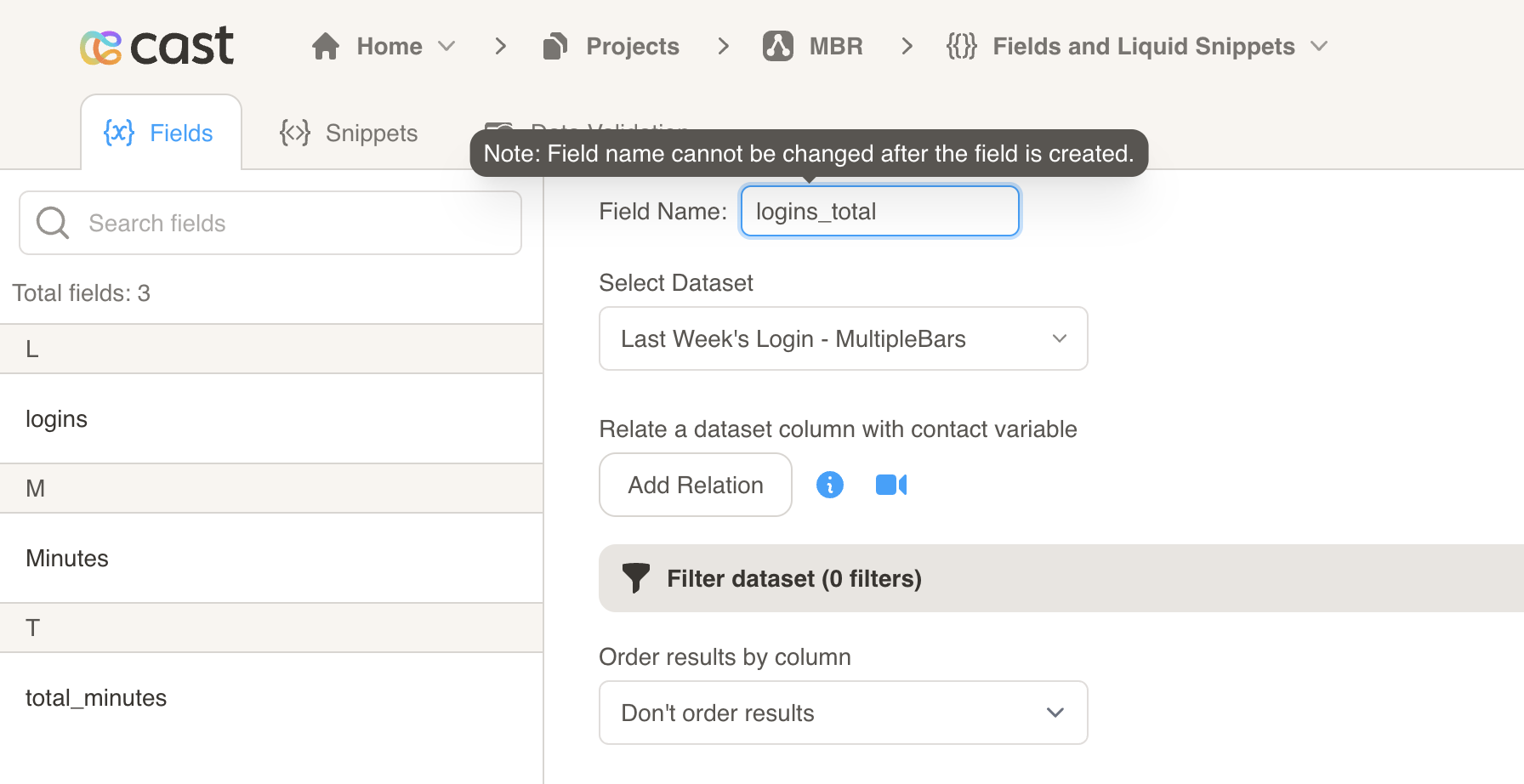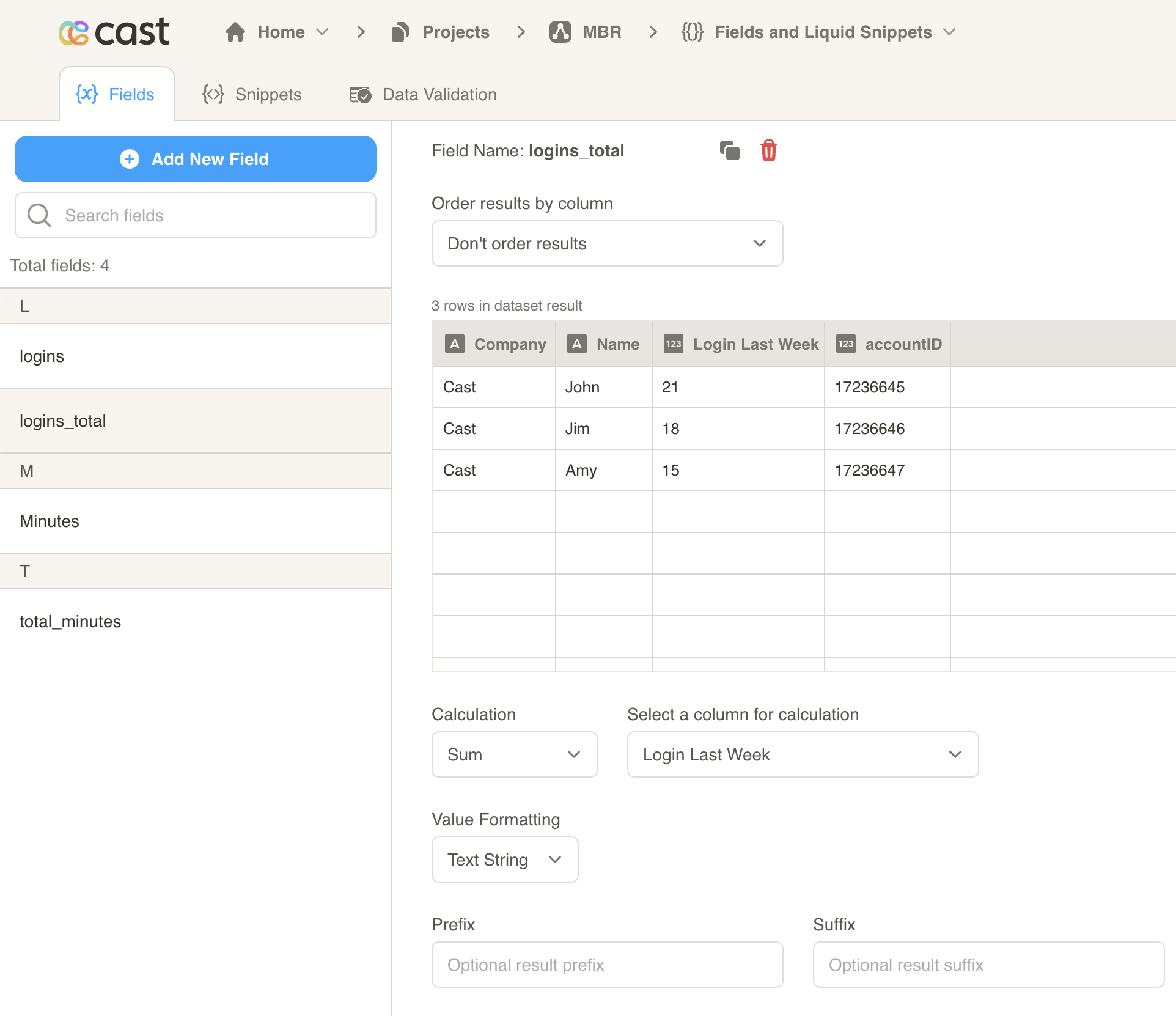Duplicating Fields and Snippets
You can duplicate fields and snippets if you need to make small changes but retain the original copies.
Inside Fields or Snippets, press the duplicate button located next to the field/snippet name.
Select a name for the duplicated value.
Make any desired changes to the value, and press the Save button at the bottom of the editor.
The newly duplicated field or snippet will be added to the list on the left. Use your duplicated field/snippet in narrations.