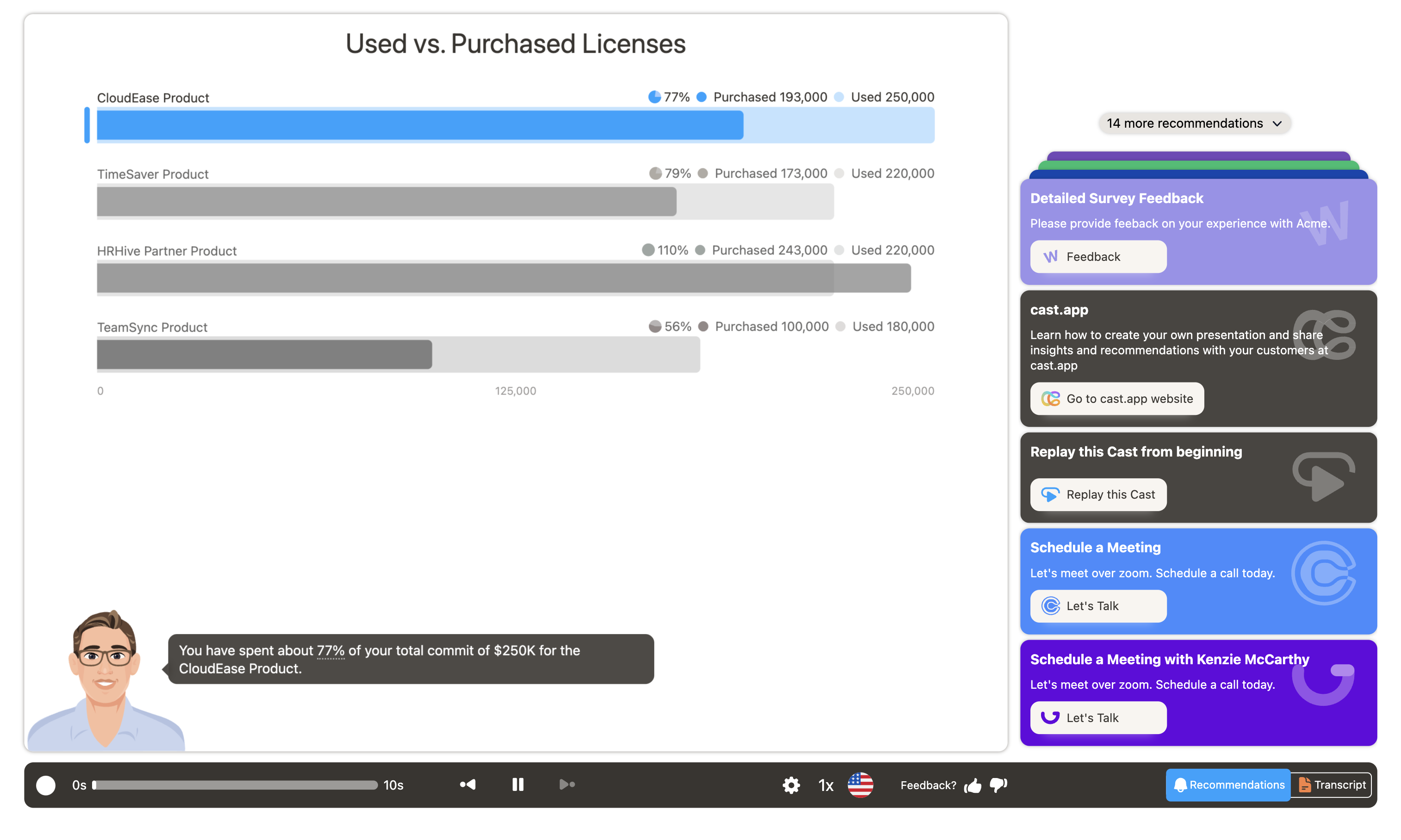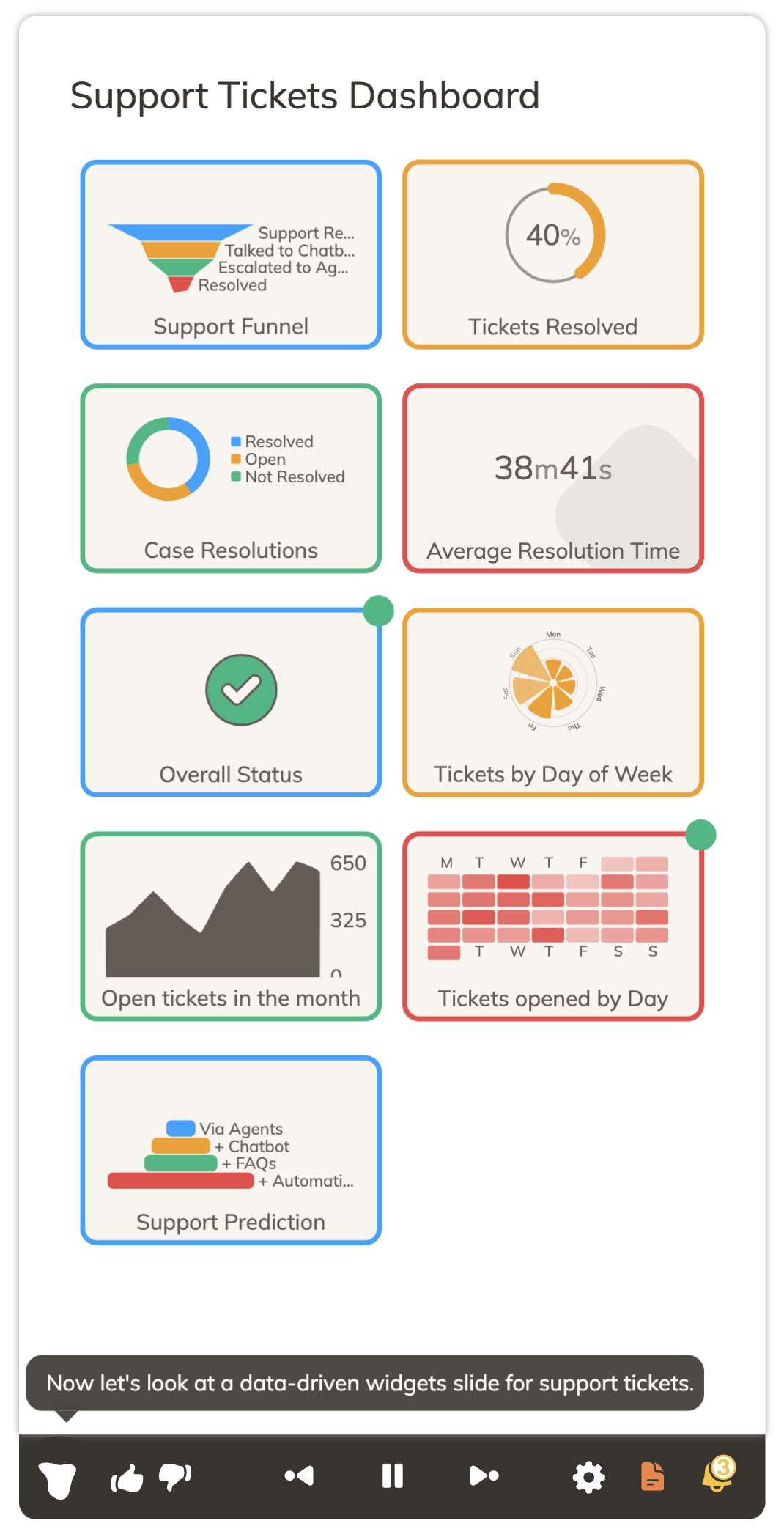Presentation Player
The Player displays your cast presentations and recommendations for your customers.
In desktop mode, there are three distinct sections. The presentation area, the right panel with ask me anything, recommendations and live transcript tabs, and the control bar.
Presentations also work in mobile mode.
Controls
- Click on the Avatar button to toggle the avatar on and off.
-
You may pause, play, go to the previous slide, or go to the next slide by using the center controls.
Note: When clicking the previous slide button, it will first navigate to the first narration of the current slide. Clicking previous slide again will then navigate to the actual previous slide.
- Control Tour, language, Avatar, share and leave feedback with the following buttons:
- Click on the tabs at the top right to switch between Recommendations, Ask me anything, and Live transcript on the right side.