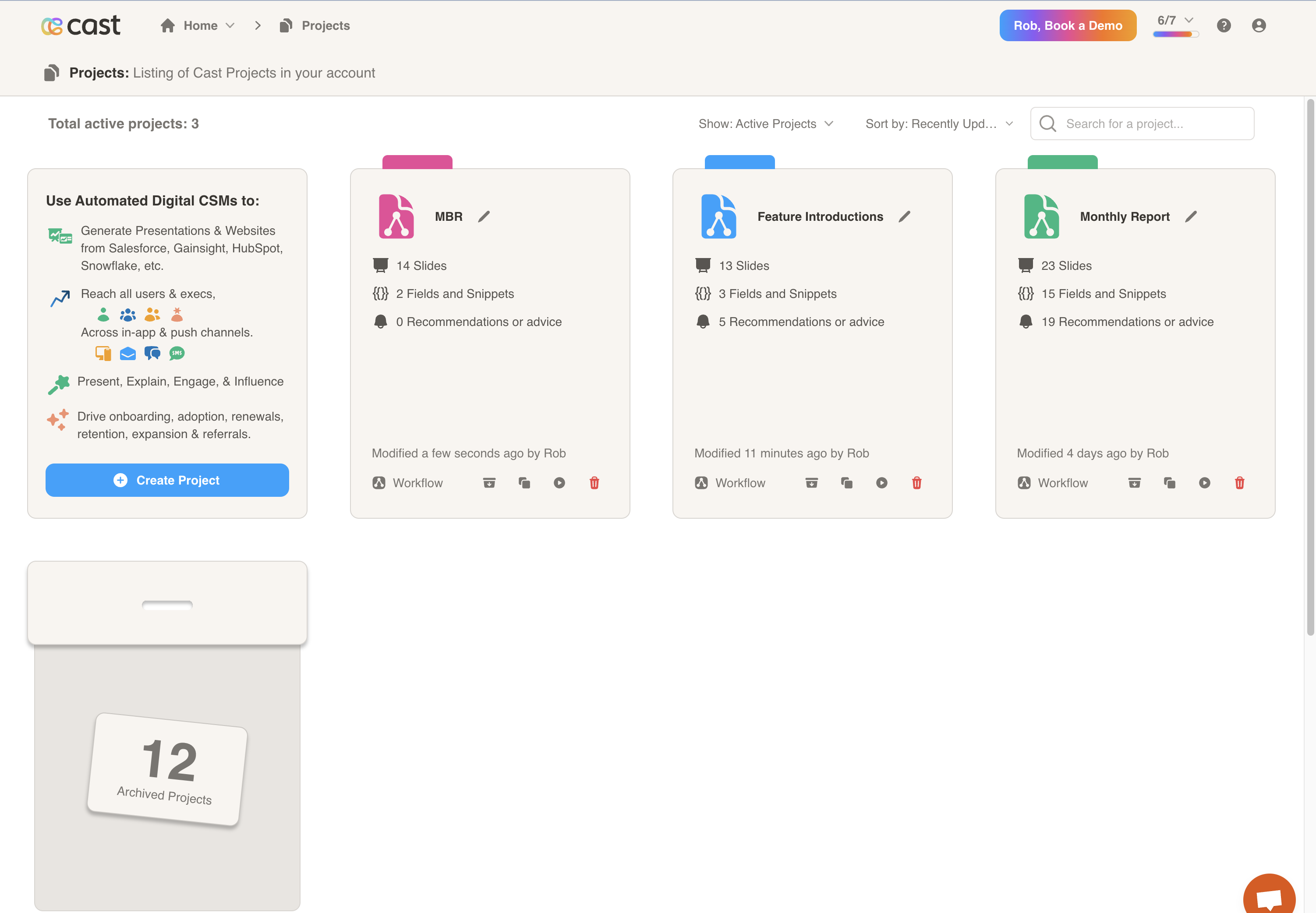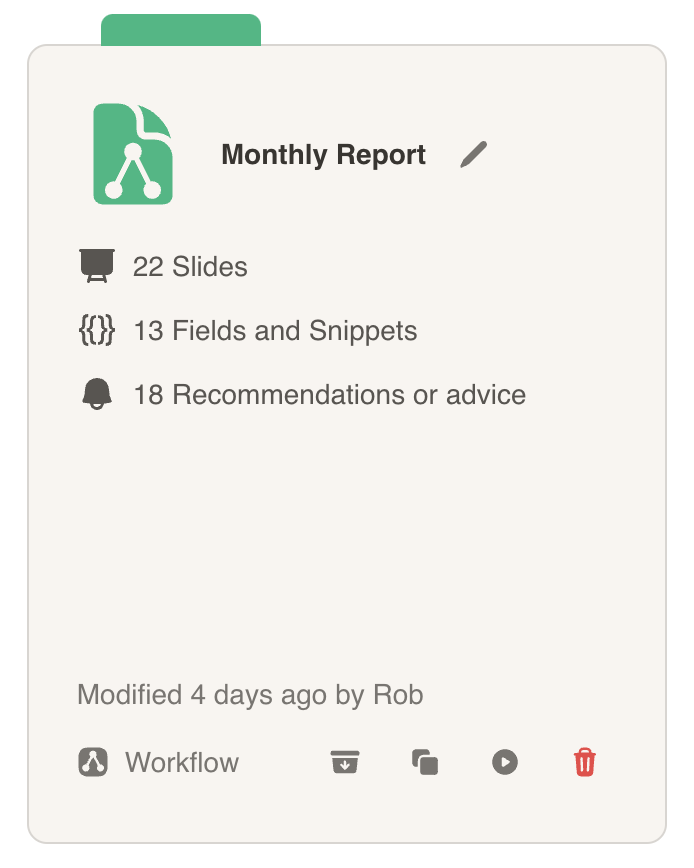Projects
What you’ll learn:
- How to create and organize projects
- Managing team collaboration and permissions
- Understanding project workflows and structure
Overview
The Projects page is your central hub for managing all Cast.app projects. Here you can view projects you’re working on with teammates, create new projects, and organize your presentation campaigns.
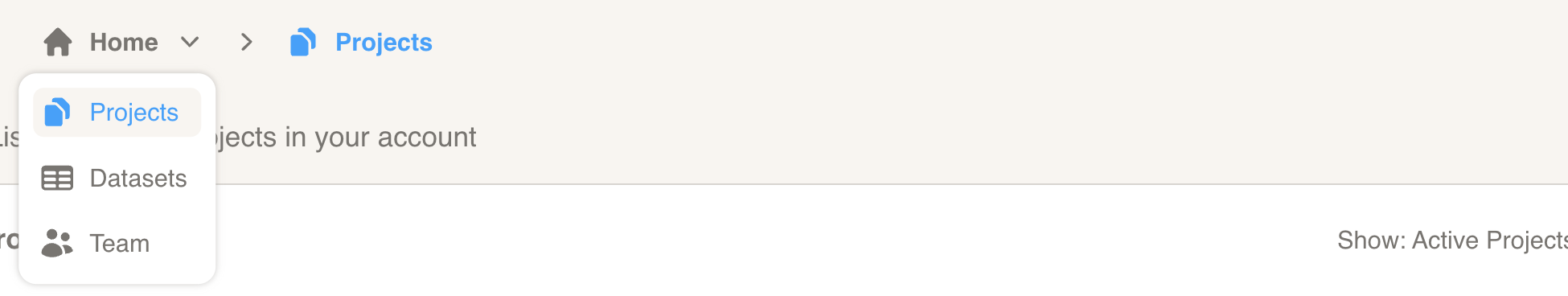
There are several actions you can take at the top of the page. you can:
- Click on the Show button to view either active projects or archived projects
- Click on the Sort by button to apply filters to the projects list
- Enter text in the Search box to search through your projects
Below, you may create new projects or choose from a number of options on the project card.
Next Steps
- Getting Started - Set up your first project
- Datasets - Add data to power your presentations
- Campaigns & Analytics - Create and deliver campaigns
- Personalization - Dynamic content customization
See Also
- Team Management - Manage project collaborators
- Project Settings - Configure project preferences
Create a New Project
To create a new project, click on the Create Project button under the first Information card.
Then, select a project template and click on the Select this template button. You will taken to the new project Workflow where you can begin customizing your cast presentation.
Project Cards
On each project card, you can:
- Rename the project
- Navigate to the project workflow
- Archive/unarchive the project
- Clone the project
- Preview the project
- Delete the project
A Cast project is a collection of conditional data-driven slides. The slides are arranged and edited in a workflow, which provides a structure to the project. Several slide types are supported.
Edit slides via three tabs:
- Design slides in the Design Tab
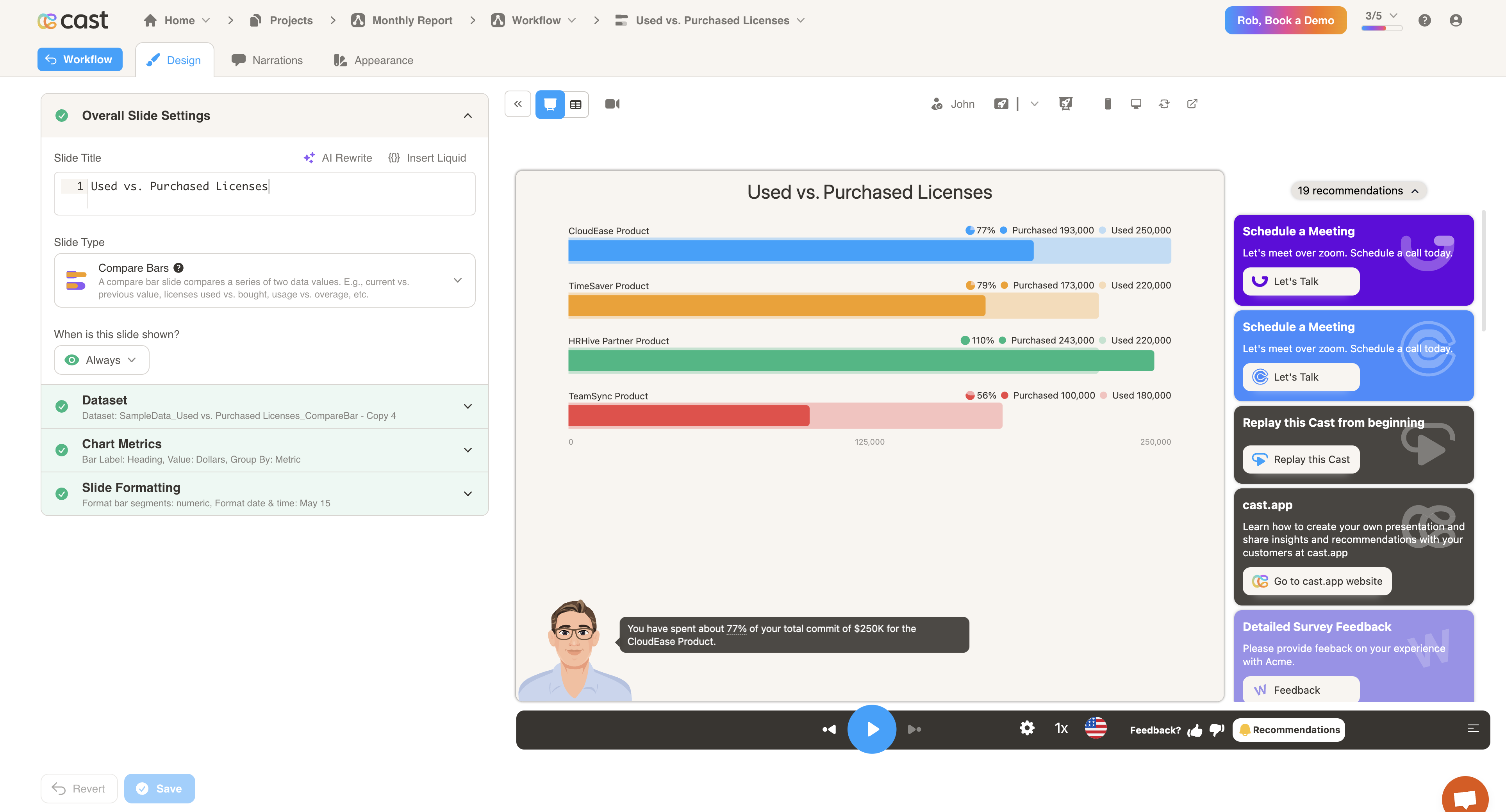
- Manage Narrations in the narrations tab
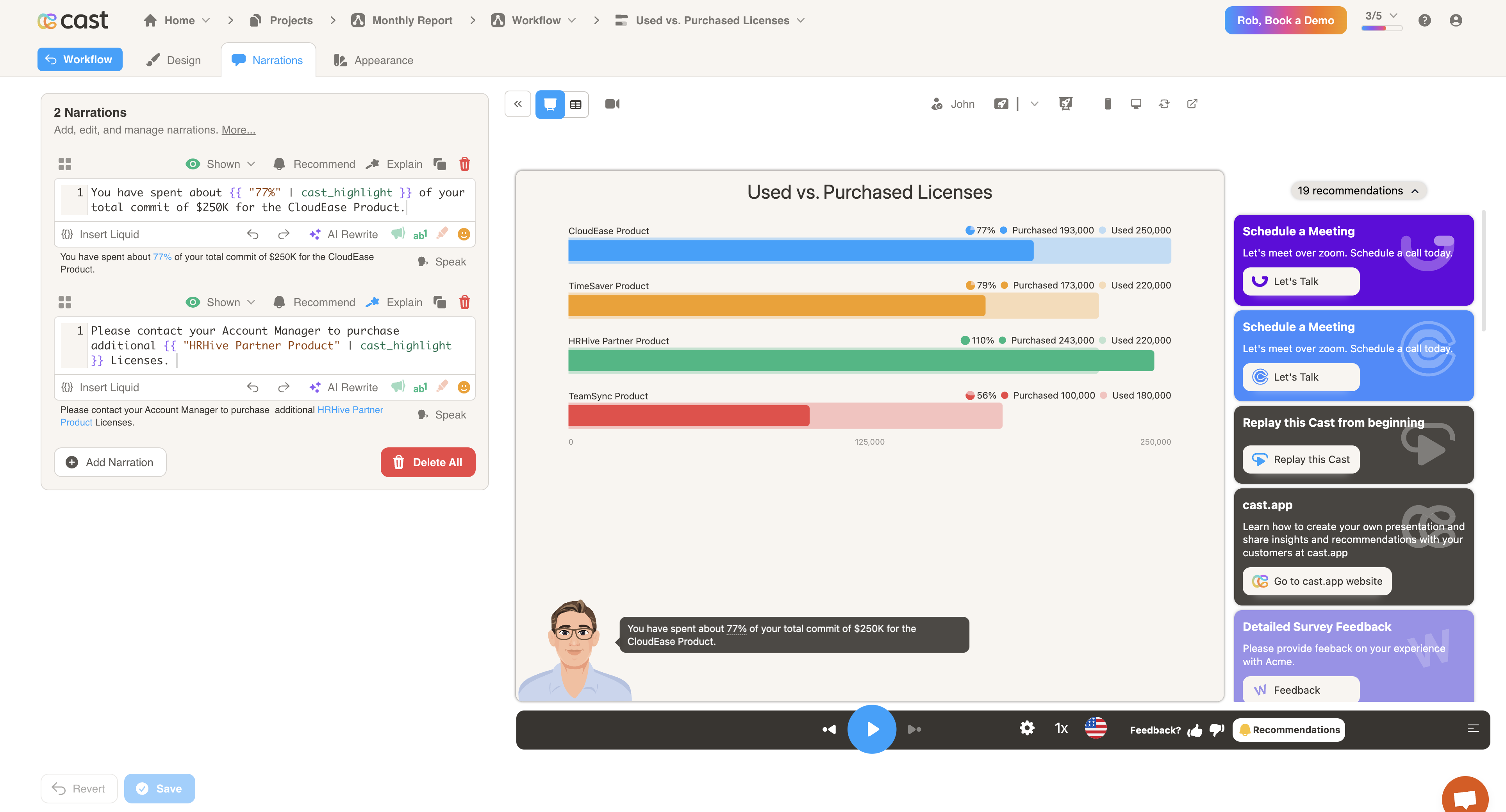
- Edit Appearance in the appearance tab: background and foreground colors, desktop and mobile desktop images, and inline images
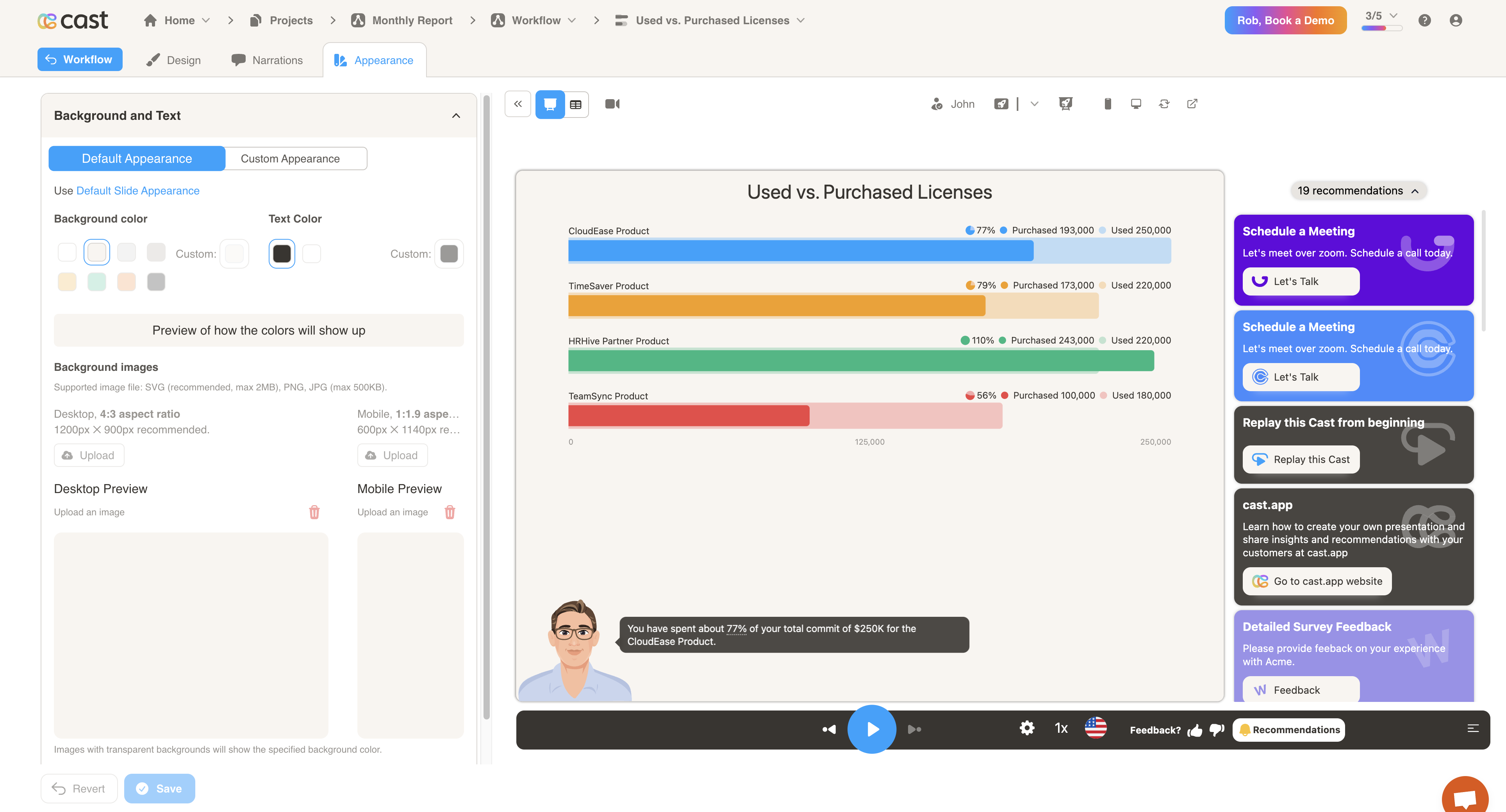
A project is both persona customer journey and customer maturity aware.
You may need different projects to manage different cadences of communications with customers.
For example, you may need:
- A Project for Monthly Customer Insights business and performance review that is sent to executives, operators, and individual contributors.
- A Project for Daily trigger-driven ad-hoc presentation sent to specific customers to drive them to the next best step in their journey.