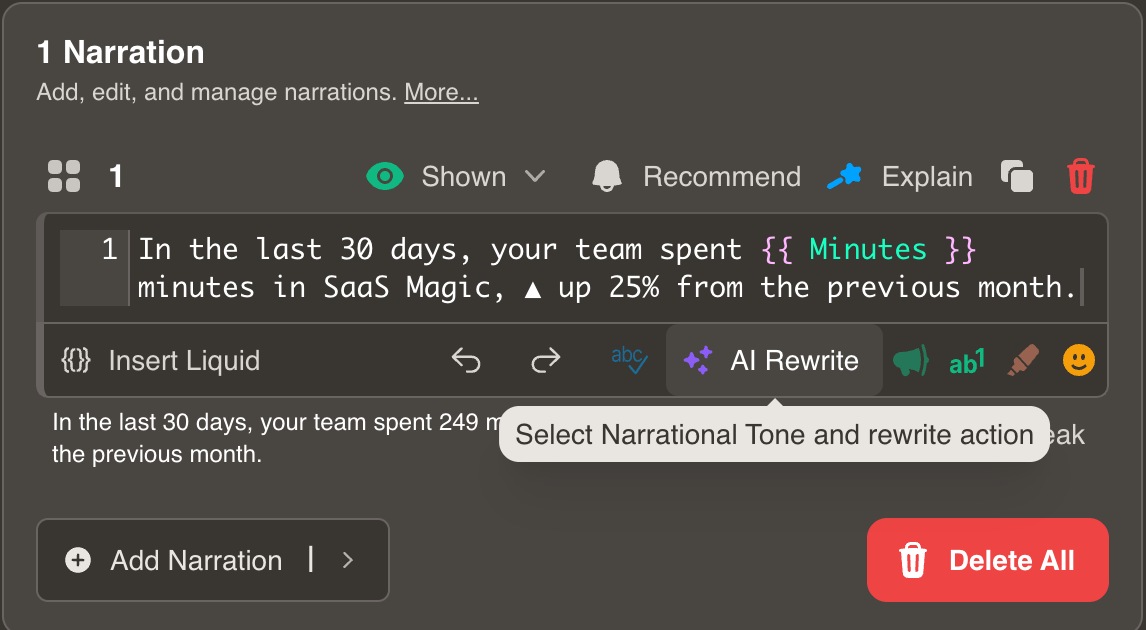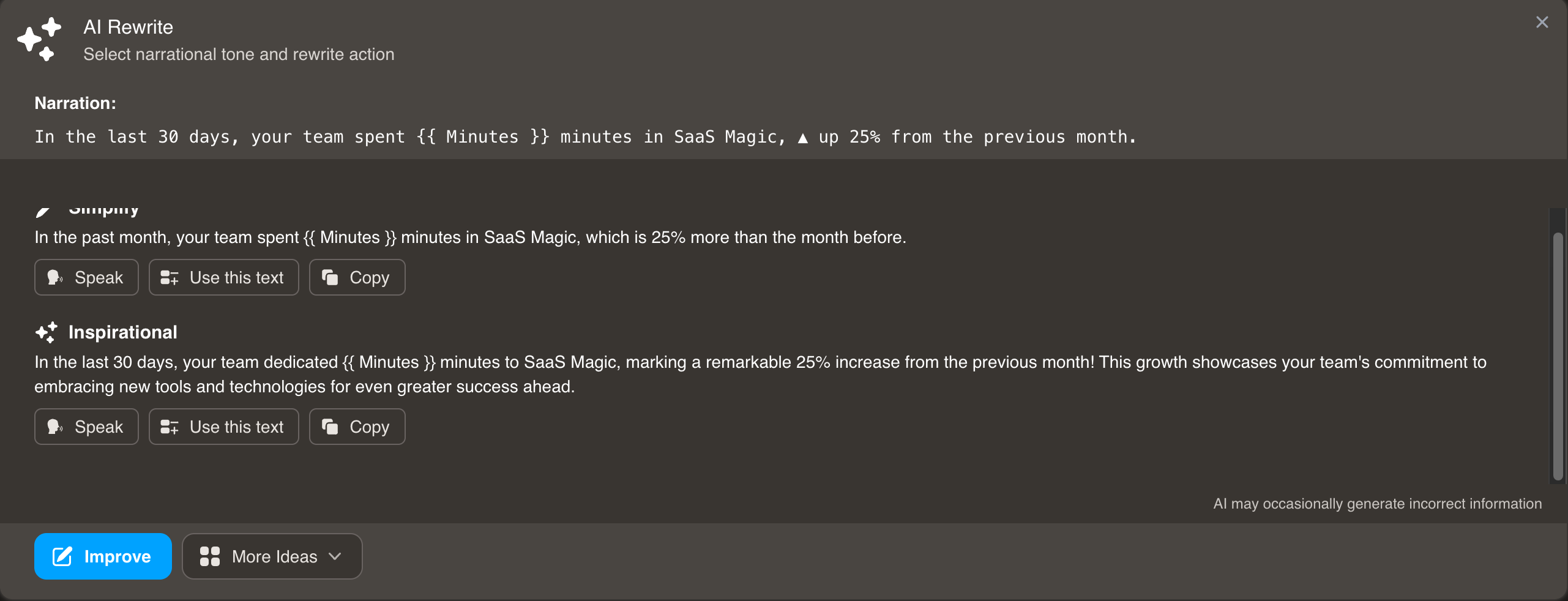Narrations
AI Rewrite Feature
The AI Rewrite Feature in Cast.app takes your existing narration and provides several options to modify its tone and style. As a Cast.app user, you can select from a range of presets to quickly transform your text, ensuring it suits different contexts and audiences within your projects.
Available Tones and Styles in Cast.app
Cast.app’s AI Rewrite feature offers a wide range of options to refine your narration:
🖊️ Improve: Refines the text by enhancing clarity, flow, and overall effectiveness while maintaining its original meaning.
✂️ Shorten: Condenses the text by removing unnecessary words or phrases, making it more concise and to the point.
🖌️ Make it more descriptive: Enhances the text by incorporating more descriptive language, adjectives, and specific descriptions that create a clearer picture in the reader’s mind.
🔍 Make it more detailed: Provides additional context, background information, or specifics that give a deeper understanding of the scenario.
⊕ Elongate: Adds more clauses, phrases, or even additional sentences, focusing primarily on increasing the text’s length.
✏️ Simplify it: Makes the text easier to understand by using straightforward language and removing complex terms or structures.
💼 Sound professional: Crafts the text with a tone that reflects expertise, formality, and respect, suitable for a business or professional setting.
💬 Sound casual: Adjusts the text to have a relaxed, informal tone that feels natural and conversational.
📄 Sound formal: Gives the text a more structured and polished tone, suitable for official or serious communications.
🎓 Make it sound academic: Enhances the text with a tone that reflects scholarly precision, using formal language and supporting evidence where applicable.
❗ Make it assertive: Adjusts the text to convey confidence and decisiveness, clearly stating opinions or directives.
👍 Sound confident: Crafts the text to reflect certainty and self-assurance in the message being conveyed.
🔨 Make it constructive: Ensures the text provides positive, actionable feedback or suggestions, focusing on improvement rather than criticism.
🤝 Make it diplomatic: Rephrases the text to convey a message tactfully, balancing honesty with sensitivity to avoid offending or alienating the recipient.
❤️ Make it empathetic: Adjusts the text to express understanding and compassion, acknowledging the feelings or perspectives of others.
😊 Make it friendly: Modifies the text to create a warm and approachable tone, making the communication feel welcoming and personable.
✨ Make it inspirational: Enhances the text to motivate and uplift the reader, using encouraging language and a positive tone.
To use the AI Rewrite feature in Cast.app:
-
Select the narration text you wish to modify in your Cast.app project.
-
Click the “AI Rewrite” button to open the rewrite panel.
-
Choose your desired tone or style from the dropdown menu, guided by the icons and tooltips.
-
Review the AI-generated text and make any necessary adjustments.
- Use the “More Ideas” button to explore additional rewrite variations for your content.
Notes:- While Cast.app’s AI is highly advanced, it may occasionally generate incorrect information. Always review and verify the rewritten content before finalizing it in your Cast.app project.