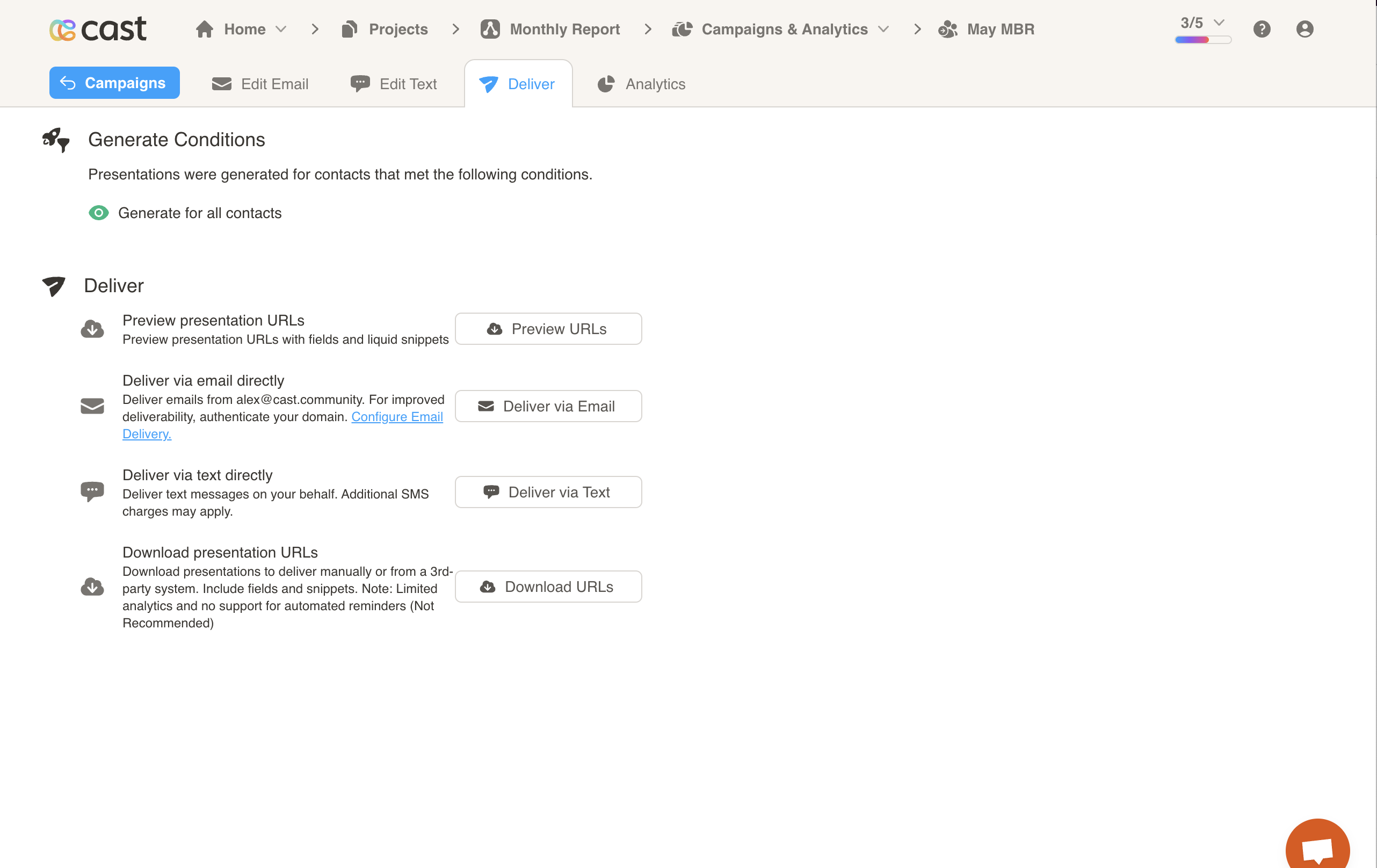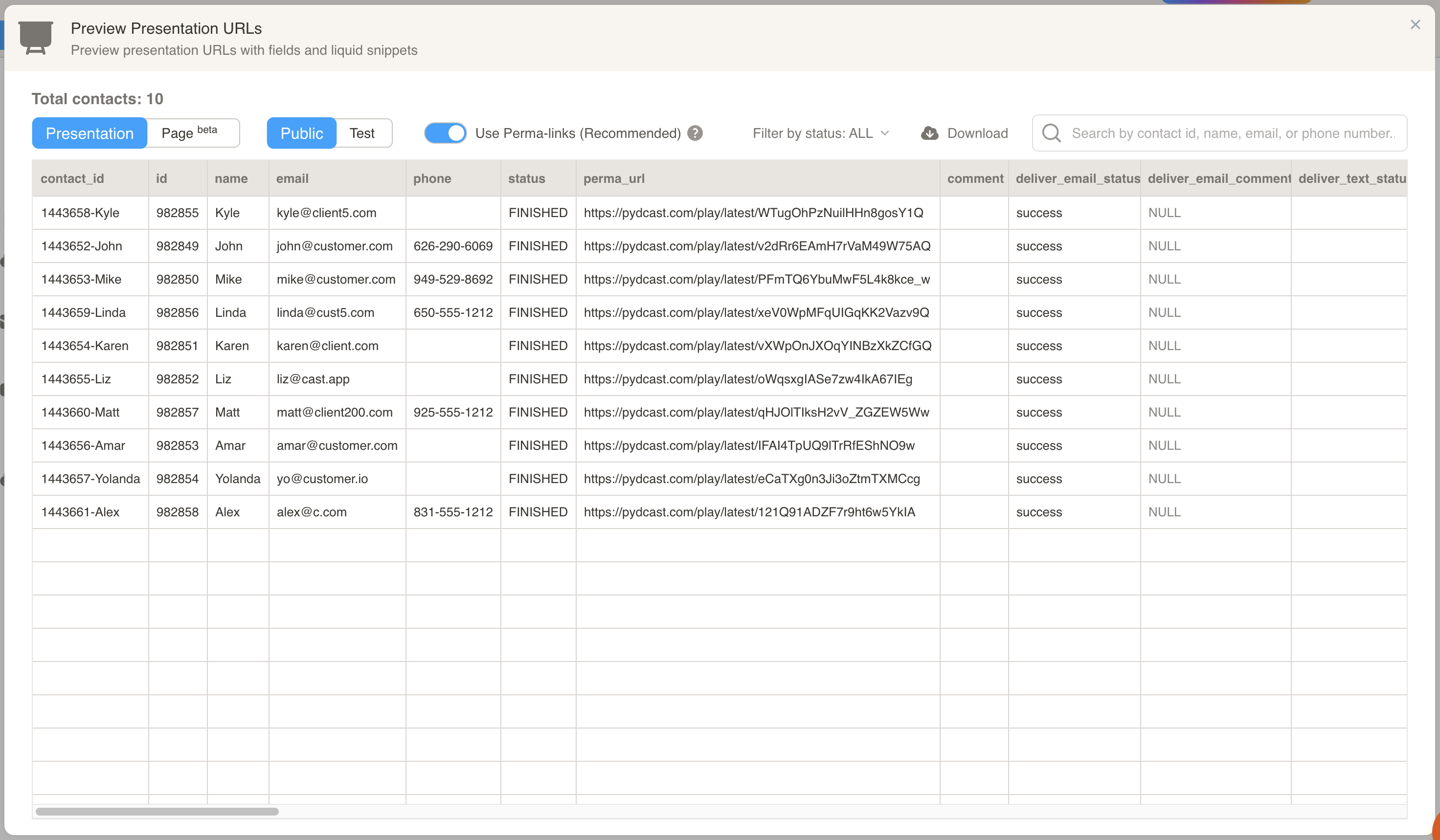Deliver
In the Deliver tab, you can view the Generate Conditions that were used for this specific campaign. Below, there are a few options for delivering your casts:
Preview presentation URLs
Click on the Preview URLs button to open the Preview Presentation URLs popup. Here, you will be able to view the generated URLs for each contact. Use the toggles at the top to select Presentation vs Page links, Public vs Test, and enable/disable Perma-links. You may also filter by generation status, download all URLs, and search by contact_id, name, email or phone number.
If the Test toggle is selected, you may click on the test links to view the presentation in a new tab. Test links are not recorded in analytics.
Note: If you copy and paste public links from the popup (Public toggle selected), any plays, views and interactions will be counted towards analytics.
Deliver via email directly
Click on the Deliver via Email button to pull up the email preview for your presentation. If you are satisfied with the preview, click on the Confirm and Send button at the bottom of the page. Then, type the confirmation message in the popup to deliver your emails.
Deliver via text directly
Click on the Deliver via Text button to pull up the text message preview for your presentation. If you are satisfied with the preview, click on the Confirm and Send button at the bottom of the page. Then, type the confirmation message in the popup to deliver your text messages.
Download presentation URLs
Click on the Download URLs button to download the presentations in an xlsx file. Choose this option if you wish to deliver manually or from a 3rd party system.
Note: This option has limited analytics and no support for automated reminders.