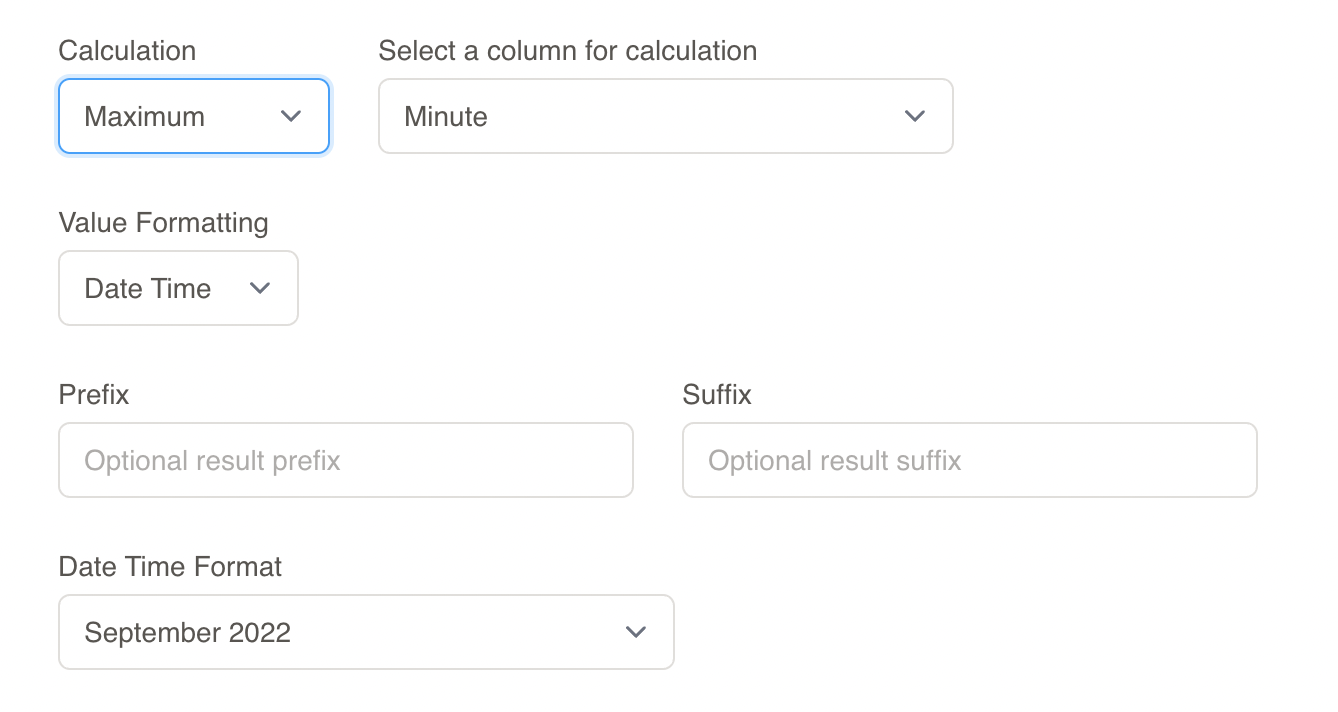Field Calculations
Choose how to calculate the field value from your dataset column. Options are shown below.
- Top Value: takes the top value from the selected column.
- Bottom Value: takes the bottom value from the selected column.
- Count: takes the overall count from the selected column.
- Maximum: takes the maximum value from the selected column.
- Minimum: takes the minimum value from the selected column.
- Sum: takes the sum of the values from the selected column.
- Average: takes the average value from the selected column.
- Median: takes the median value from the selected column.
- All Values: puts all values in a string delimited by “;” to be used in arrays in Liquid.