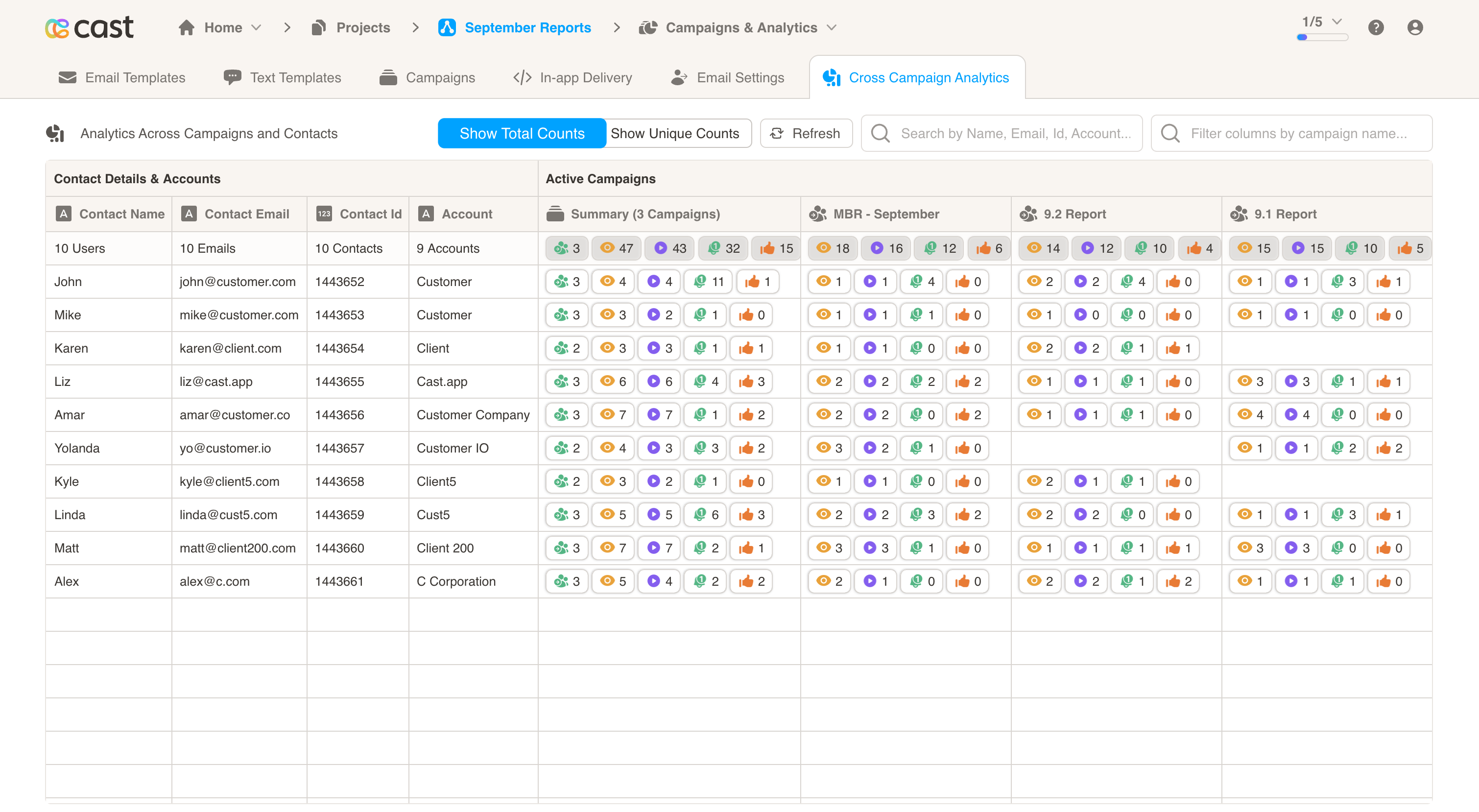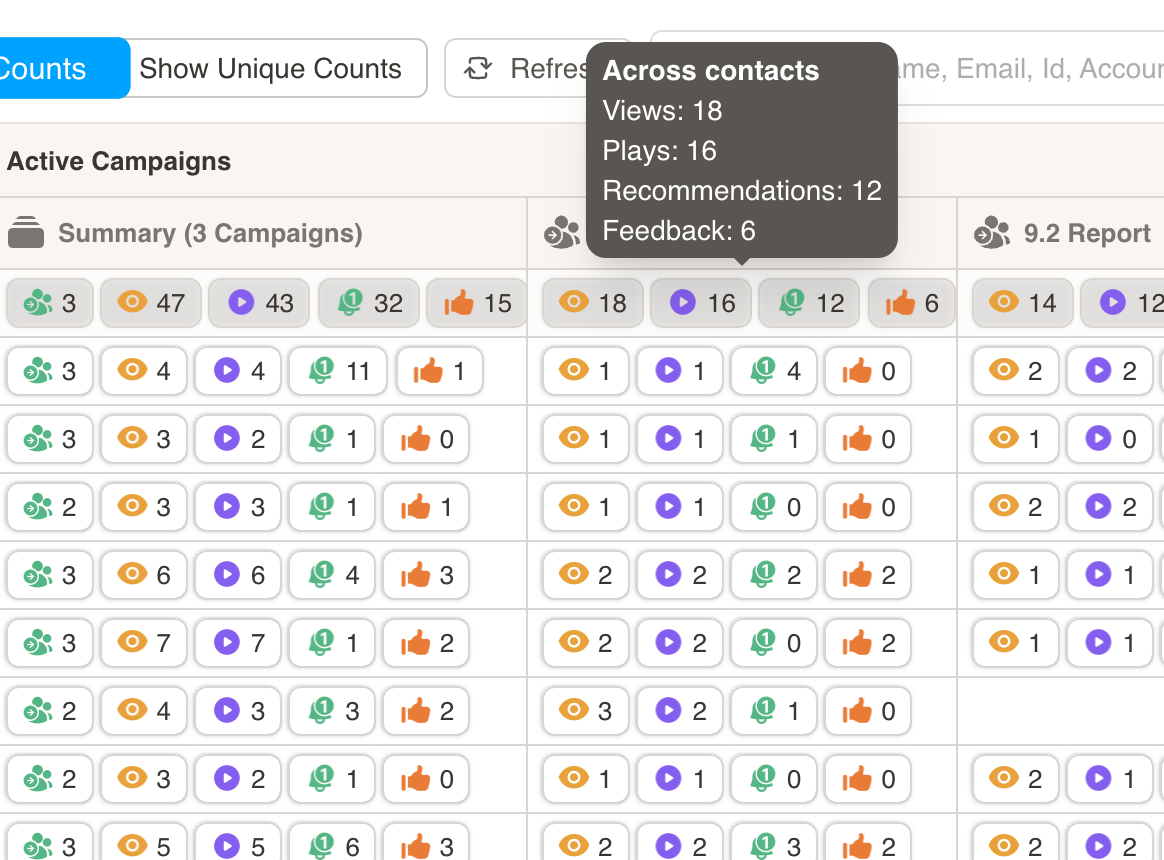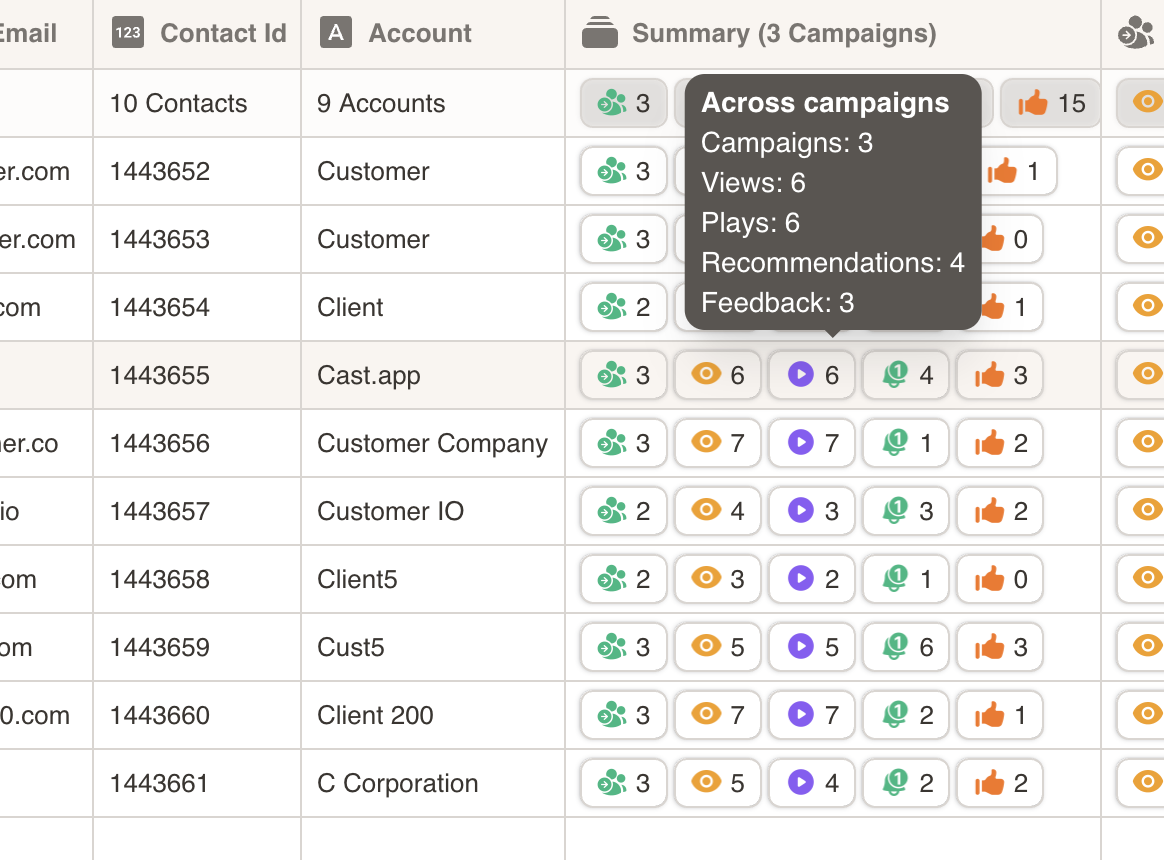Cross Campaign Analytics
The Cross Campaign Analytics page allows you to view all analytics across both campaigns and individual contacts.
Across Campaigns
Across campaigns, you may view the analytics for each contact. The totals for each campaign are located in the first row. If there is no data for an individual contact, they did not interact with the cast presentation yet.
For the campaign shown below, you can see the analytics across all contacts by hovering over the first cell in that column.
Across Contacts
Across contacts, you may view the analytics that each contact had for each presentation. The totals for each contact are located in the first column.
For the contact shown below, you can see the analytics across all campaigns by hovering over the first cell in that row.
Total vs Unique Counts
At the top of the page, you may toggle between total and unique counts.
- Total counts show all views, plays, recommendation clicks and feedback clicks for each contact.
- Unique counts show only the unique events for each contact. Even if someone viewed the cast multiple times, they will only have 1 unique view.
Search
You can perform searches at the top right corner of the page. You may:
- search by name, email, id or account
- filter columns by campaign name