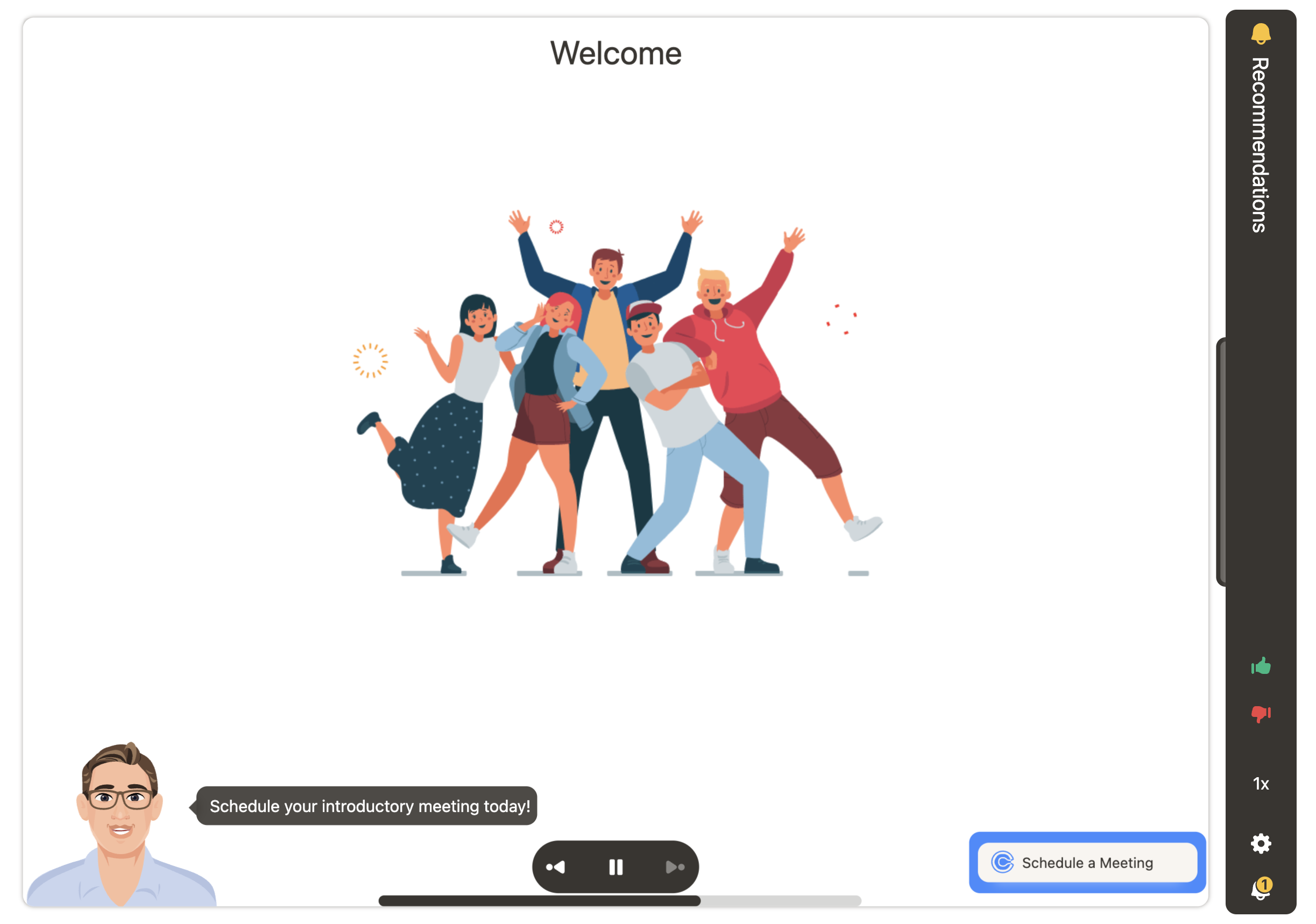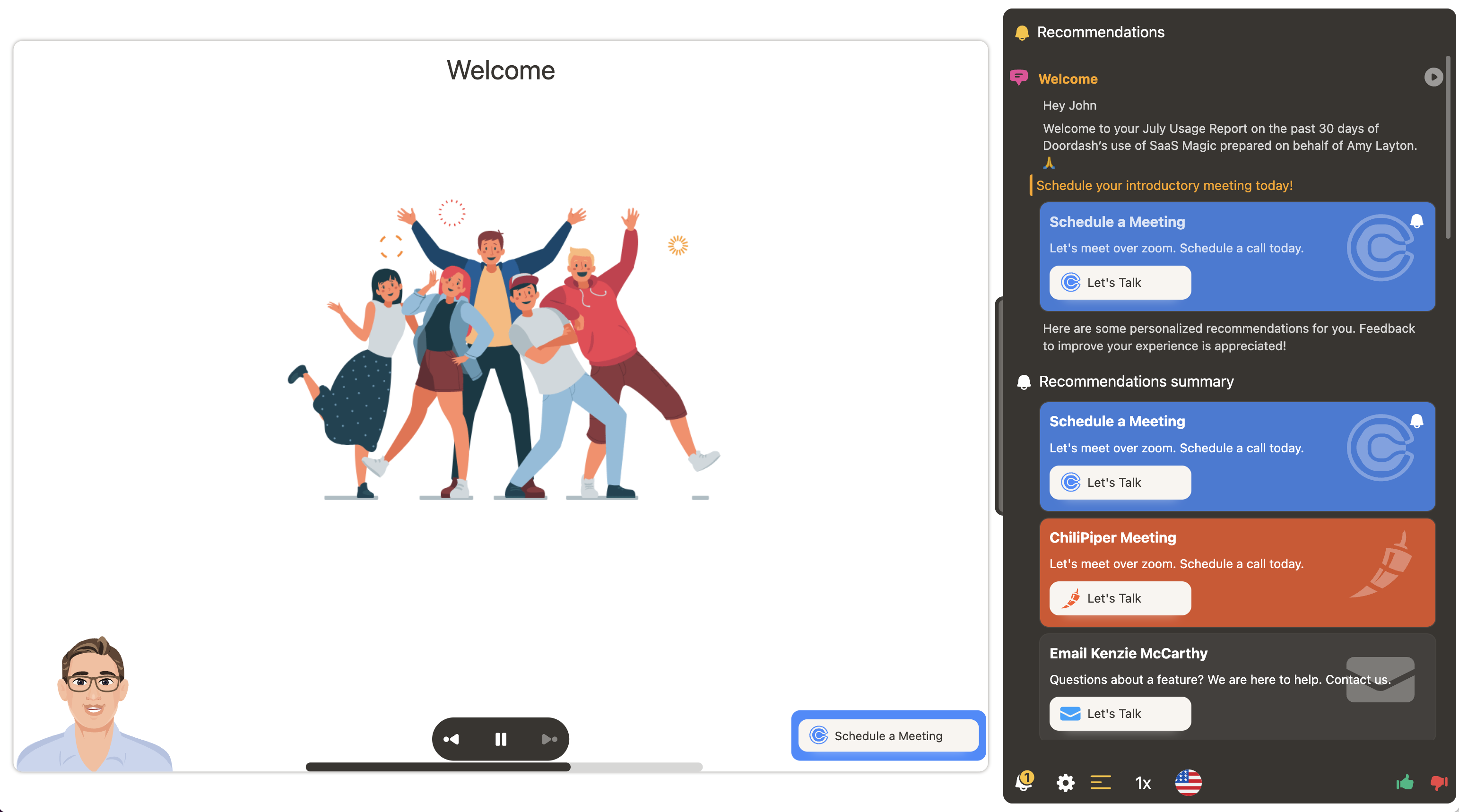Recommendations and Practical Advice
Recommendations and advice are used to tie a Call to Action (CTA) to a narration in a presentation.
Recommendations appear as a brief pop-up on the bottom right corner of the screen when a narration is being spoken during a presentation and also available in the recommendations panel.
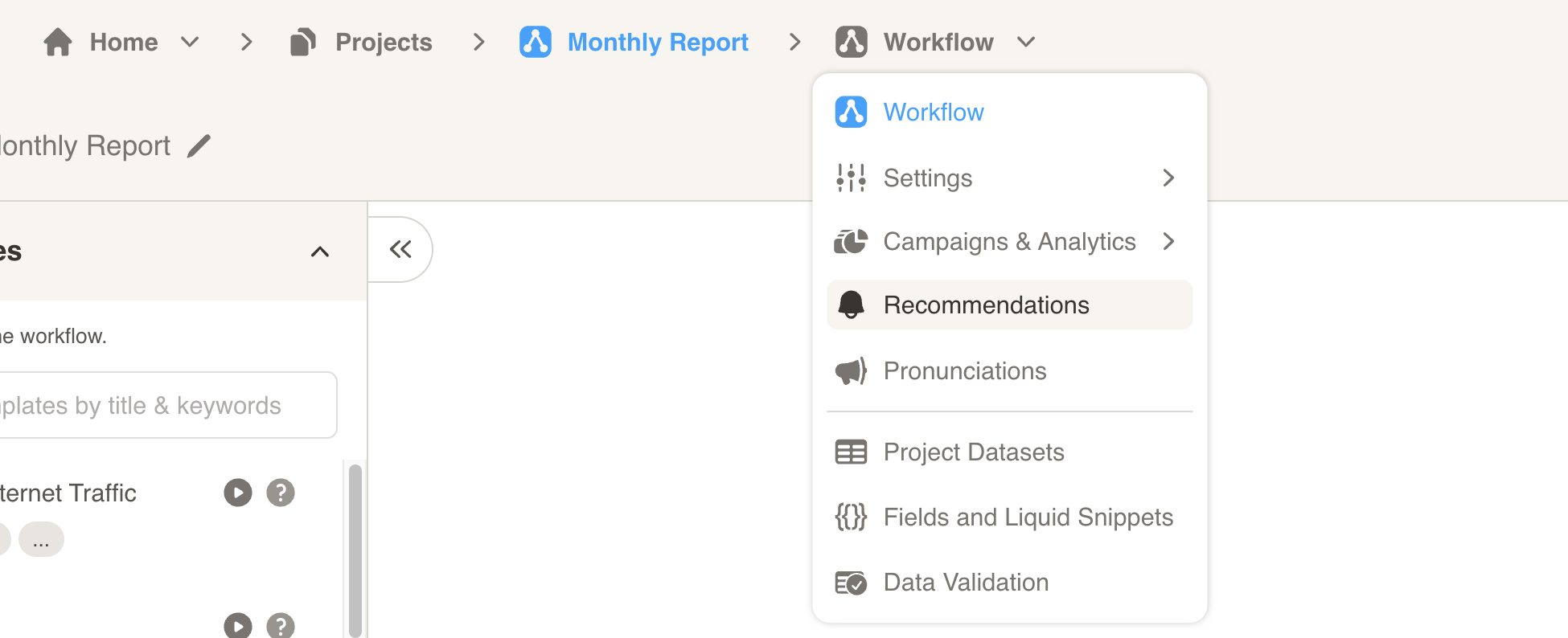
Here is an example of a Recommendation in a presentation:
In this example:
- The “Schedule a Meeting” Recommendation is selected for the current narration.
- Clicking on the “Schedule a Meeting” button in the bottom right corner will open the Recommendation link.
- Clicking on the Bell icon in the bottom right corner will open the Recommendations Panel. Here is the Panel:
Recommendation Types
There are 5 recommendation types to choose from:
- Connect a CSM, onboarding expert, or renewals or account manager
- Connect a Digital Resource
- Self Service Renewal and Expansion
- Collect Surveys and Forms
- General Recommendations
Connect a CSM, onboarding expert, or renewals or account manager
These 1 on 1 relationship recommendations are best used if you want to suggest a 1 on 1 interaction with a customer. The different interactions to choose from are:
- Calendly Meeting
- Chili Piper Meeting
- GoodTime Meet
- Phone
Connect a Digital Resource
Digital Resource recommendations are best used if you want to convey some general information to all your customers. You can suggest they:
- Web page or PDF link
- Watch Video or Webcast
- Deeplink to App
- Invite to join a commmunity
- Invite to a webinar
Self Service Renewal and Expansion
Self Service Renewal and Expansion recommendations are best used if you want to promote a new feature or service to your customer or remind them to renew their service or subscription. The choices are:
- Renewal
- Upsell, Cross-Sell, & Add-ons
Collect Surveys and Forms
Surveys and Forms recommendations are best used if you want to collect more information from your customer by having them fill out a form. The form choices are:
- Google Forms
- Survey Monkey form
- Typeform
- Wufoo form
General Recommendations
The General Recommendations are the default recommendations that appear in all casts. They are:
- Learn about Cast.app
- Replay the cast